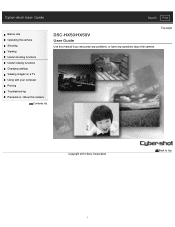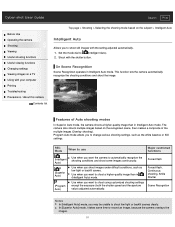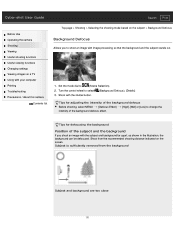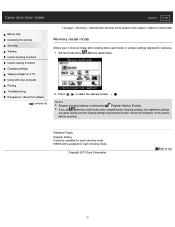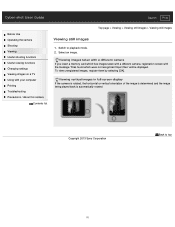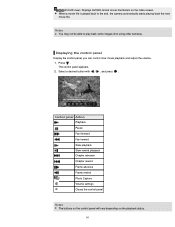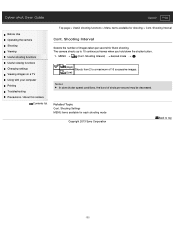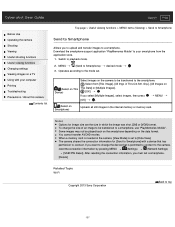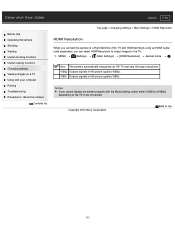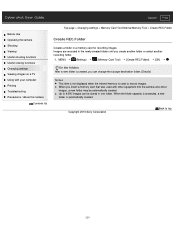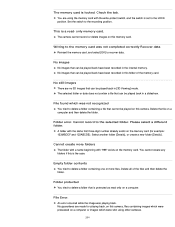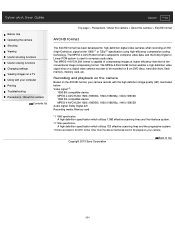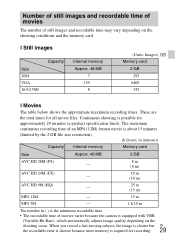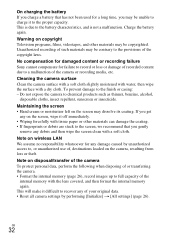Sony DSC-HX50V Support Question
Find answers below for this question about Sony DSC-HX50V.Need a Sony DSC-HX50V manual? We have 4 online manuals for this item!
Question posted by retienne50 on November 16th, 2014
I Have A Problem With My Digital Camera, A Sony Cyber-shot Dsc-hx50.
Current Answers
Answer #1: Posted by BusterDoogen on November 16th, 2014 12:34 PM
When you use a memory card with this camera for the first time, it is recommended to format the card using the camera for stable performance of the memory card before shooting.
Note that formatting permanently erases all data on the memory card, and is unrecoverable. Save precious data on a computer, etc.
1. MENU >(Settings) >(Memory Card Tool) or (Internal Memory Tool) >[Format] >[OK].
I hope this is helpful to you!
Please respond to my effort to provide you with the best possible solution by using the "Acceptable Solution" and/or the "Helpful" buttons when the answer has proven to be helpful. Please feel free to submit further info for your question, if a solution was not provided. I appreciate the opportunity to serve you!
Related Sony DSC-HX50V Manual Pages
Similar Questions
how can i change the language of my dsc-hx50v to english..i bought it in japan,problem is there is n...
Why does my Sony DSC-W800 Cybershot Camera says "Memory car locked. Cannot update Image Database Fil...
When I start my SONY Cyber-shot DSC-HX50, I read the message: "Memory card locked, check the tab." T...
I purchaaed the above digital camera from Walmart about two years ago. I have never been able to u...