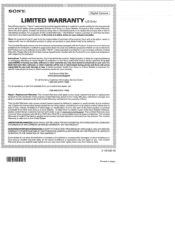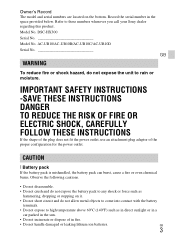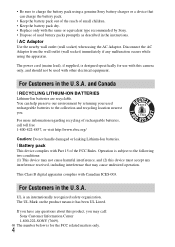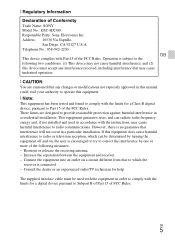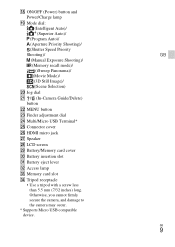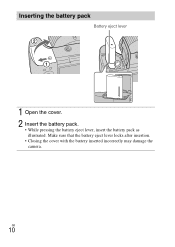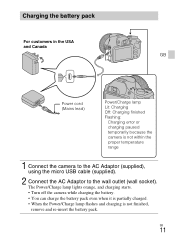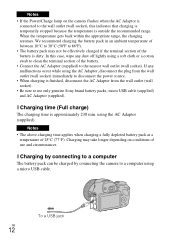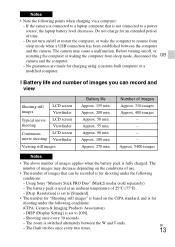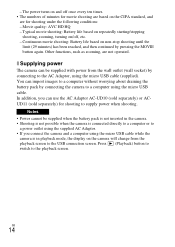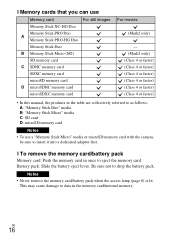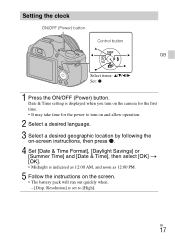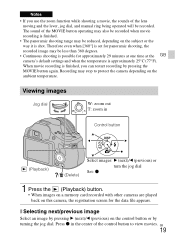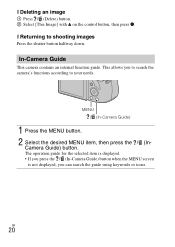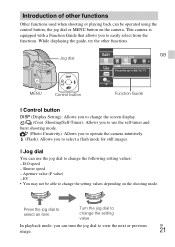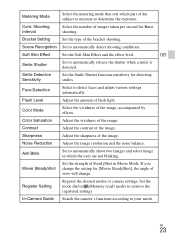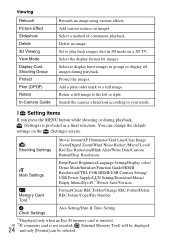Sony DSC-HX300 Support Question
Find answers below for this question about Sony DSC-HX300.Need a Sony DSC-HX300 manual? We have 2 online manuals for this item!
Question posted by amjadkham620 on April 26th, 2013
Buying Sonydsc-hx300
i want to buy the above in pakistan but in instalement
Current Answers
Related Sony DSC-HX300 Manual Pages
Similar Questions
How Do I Adjust The Volume For Video?
How do I adjust the volume for video for my Sony DSC HX300? I cannot whre the correct menu is.
How do I adjust the volume for video for my Sony DSC HX300? I cannot whre the correct menu is.
(Posted by dorhaeme 8 years ago)
Dsc-hx300 Firmware...
Is there any way of updating the camera's firmware? It's not a very good interface...
Is there any way of updating the camera's firmware? It's not a very good interface...
(Posted by exz 8 years ago)
I Have A Problem With My Digital Camera, A Sony Cyber-shot Dsc-hx50.
I have a problem with my digital camera, a Sony Cyber-shot Dsc-hx50. When I start my SONY Cyber-shot...
I have a problem with my digital camera, a Sony Cyber-shot Dsc-hx50. When I start my SONY Cyber-shot...
(Posted by retienne50 9 years ago)
Sony Cyber-shot Dsc-w50 6.0 Mp Digital Camera
I had no problems with my camera loved it. Someone borrowed it and when it was returned all the pic ...
I had no problems with my camera loved it. Someone borrowed it and when it was returned all the pic ...
(Posted by brenwhite05 10 years ago)
Sony Cyber-shot Dsc-hx300v : India Price & Aveilability
I will immediately buying, Sony Cyber-Shot DSC-HX300V. please give me india price & aveilable in s...
I will immediately buying, Sony Cyber-Shot DSC-HX300V. please give me india price & aveilable in s...
(Posted by hirabhaichaudhari 11 years ago)