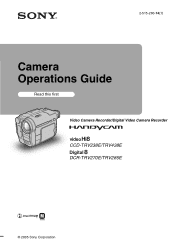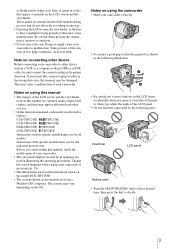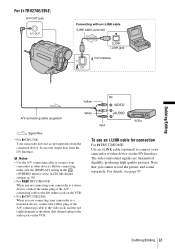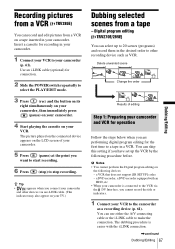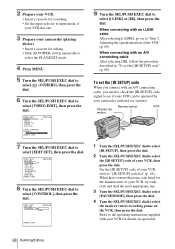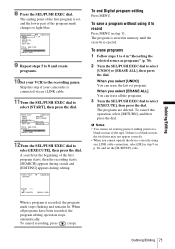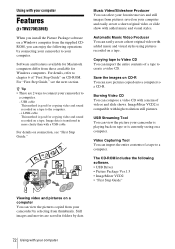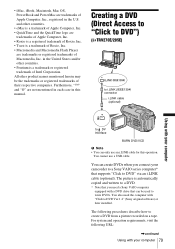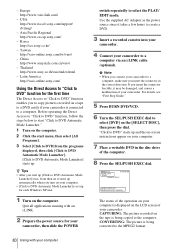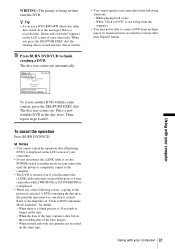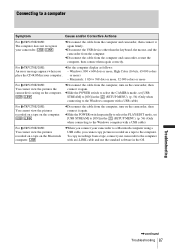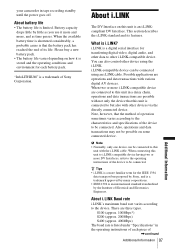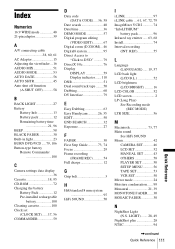Sony DCR-TRV285E Support Question
Find answers below for this question about Sony DCR-TRV285E.Need a Sony DCR-TRV285E manual? We have 1 online manual for this item!
Question posted by sobu143 on July 27th, 2012
About I-link Cable Of Dcr-trv285e? From Where To Buy,cost And Type Of Cable?
The person who posted this question about this Sony product did not include a detailed explanation. Please use the "Request More Information" button to the right if more details would help you to answer this question.
Current Answers
Related Sony DCR-TRV285E Manual Pages
Similar Questions
How To Download Usb Drive For Digital 8 Dcr-trv285e For Windows 7
how to download usb drive for digital 8 dcr-trv285e for windows 7
how to download usb drive for digital 8 dcr-trv285e for windows 7
(Posted by drthushara 6 years ago)
How Can I Connect Sony Dcra-c121 And Dcr-hc 42e Sony Handycam Thru I.link Cable
Not able to connect my SONY handycam to my HP pavilion laptop as it does not have i.link port. Is th...
Not able to connect my SONY handycam to my HP pavilion laptop as it does not have i.link port. Is th...
(Posted by preetman9 11 years ago)
How To Make A Dvd From The Sont Dcr Trv 285e Handycam.do I Need A I Link Cable/
Will a need a click DVD version 1.2,
Will a need a click DVD version 1.2,
(Posted by minaketanmishra 11 years ago)
Dcr-trv17 Video Camera
WERE CAN I GET SOFTWARE FOR THE DCR-TRV17 VIDEO CAMERA
WERE CAN I GET SOFTWARE FOR THE DCR-TRV17 VIDEO CAMERA
(Posted by BROUX 11 years ago)