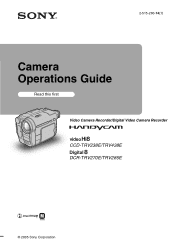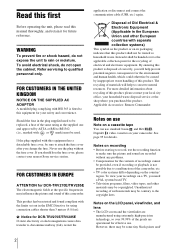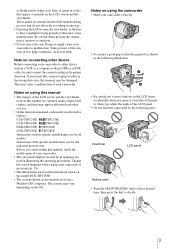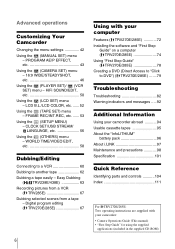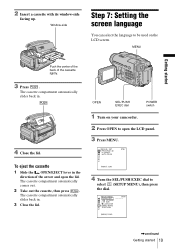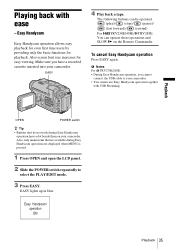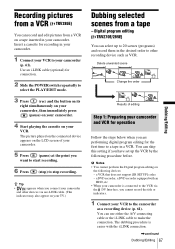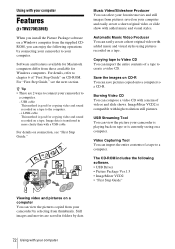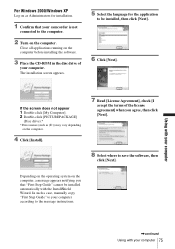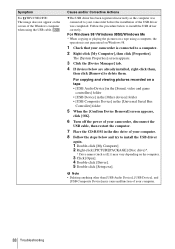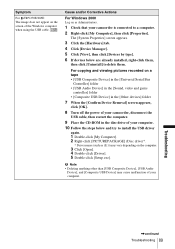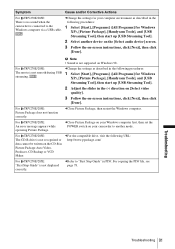Sony DCR-TRV285E Support Question
Find answers below for this question about Sony DCR-TRV285E.Need a Sony DCR-TRV285E manual? We have 1 online manual for this item!
Question posted by drthushara on August 17th, 2017
How To Download Usb Drive For Digital 8 Dcr-trv285e For Windows 7
Current Answers
Answer #1: Posted by BusterDoogen on August 17th, 2017 9:04 AM
I hope this is helpful to you!
Please respond to my effort to provide you with the best possible solution by using the "Acceptable Solution" and/or the "Helpful" buttons when the answer has proven to be helpful. Please feel free to submit further info for your question, if a solution was not provided. I appreciate the opportunity to serve you!
Related Sony DCR-TRV285E Manual Pages
Similar Questions
how can i use this camera (sony dcr-trv285e) in windows 7
i want a free copy or download for an operation manual of sony dcr tvr27 digital video camera record...
I have the Home Vista Premiun OS in my Toshiba Satellite Computer and I need the USB driver for my D...