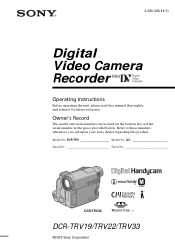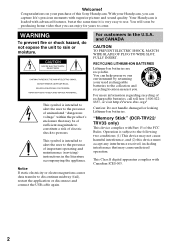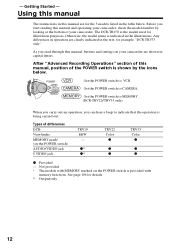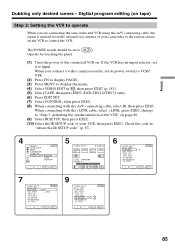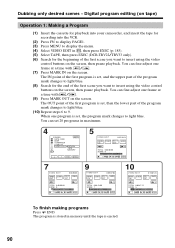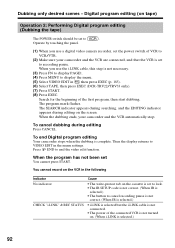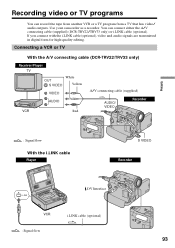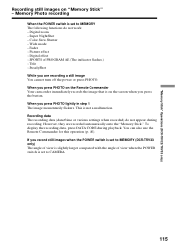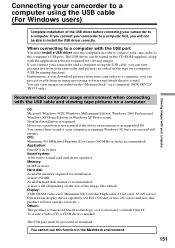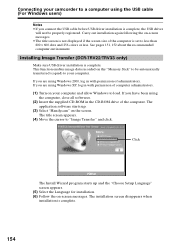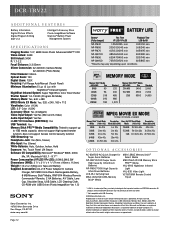Sony DCR-TRV22 Support Question
Find answers below for this question about Sony DCR-TRV22 - Digital Handycam Camcorder.Need a Sony DCR-TRV22 manual? We have 4 online manuals for this item!
Question posted by kundan33333 on December 11th, 2011
Missed Cd
i missed my sony handycam cd, what to do for video transfer in computer
Current Answers
Related Sony DCR-TRV22 Manual Pages
Similar Questions
How To Upload Video From Dcr-trv22 Handycam To Mac Using Usb
(Posted by prmikere 9 years ago)
Sony Dcr-trv22e Not Opening Thru Computer But Opening In Camera,previouly Openin
1. How to copy video/photos from camera to the PC?. 2.It was previously opening and was being copied...
1. How to copy video/photos from camera to the PC?. 2.It was previously opening and was being copied...
(Posted by bhushanm2 9 years ago)
Hi! I Need The Usb Drivers For Windows 7 I Have Camcorder Camera Dcr-pc101e
(Posted by monic73 11 years ago)
My Dcr-trv22e Handycam Problem Is Focus Out Recording Time.
I have a Sony Digital Video camera recorder Model DCR-TRV22E,My handycam problem is focus out record...
I have a Sony Digital Video camera recorder Model DCR-TRV22E,My handycam problem is focus out record...
(Posted by pkmjmc 11 years ago)
Looking For 2 Dcr-trv720 Digital Handycam
Please help me! Sony has discontinued the nightshot on thier Handycams. We are a professional Parano...
Please help me! Sony has discontinued the nightshot on thier Handycams. We are a professional Parano...
(Posted by james24135 12 years ago)