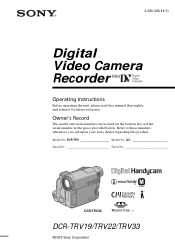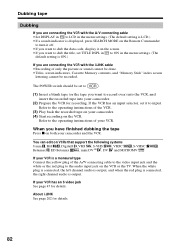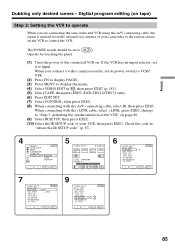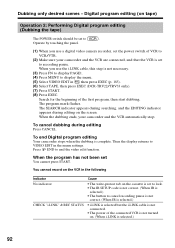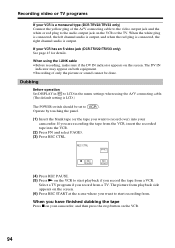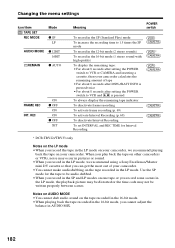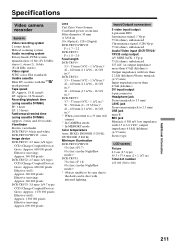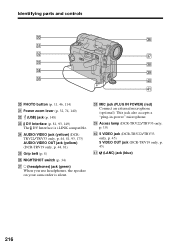Sony DCR-TRV22 Support Question
Find answers below for this question about Sony DCR-TRV22 - Digital Handycam Camcorder.Need a Sony DCR-TRV22 manual? We have 4 online manuals for this item!
Question posted by debbbamsda on August 1st, 2014
Can I Use Sony Mini Dv Handycam Analog To Digital Converter
The person who posted this question about this Sony product did not include a detailed explanation. Please use the "Request More Information" button to the right if more details would help you to answer this question.
Current Answers
Related Sony DCR-TRV22 Manual Pages
Similar Questions
How To Upload Video From Dcr-trv22 Handycam To Mac Using Usb
(Posted by prmikere 9 years ago)
Necesito Driver Para Mi Mini Dv Dcr Hc48 Handycam
tengo una maquina nueva con sistema windows 7 64 bit y no reconoce la camara uds creen que puedan fa...
tengo una maquina nueva con sistema windows 7 64 bit y no reconoce la camara uds creen que puedan fa...
(Posted by pcmambro 10 years ago)
My Dcr-trv22e Handycam Problem Is Focus Out Recording Time.
I have a Sony Digital Video camera recorder Model DCR-TRV22E,My handycam problem is focus out record...
I have a Sony Digital Video camera recorder Model DCR-TRV22E,My handycam problem is focus out record...
(Posted by pkmjmc 11 years ago)
Is The Cassette A ' C ' Type (mini Dv -digital Video Cassette)
WHAT KIND OF AN ADAPTER IS USED TO PLAY THESE CASSETTES IN A REGULAR VHS PLAYER? WHERE CAN I GET ONE
WHAT KIND OF AN ADAPTER IS USED TO PLAY THESE CASSETTES IN A REGULAR VHS PLAYER? WHERE CAN I GET ONE
(Posted by mako26 11 years ago)
Hooking Up Dcr-trv33 To Windows 7
I have a Sony Digital Video camera recorder Model DCR-TRV. The USB driver is designed for computers ...
I have a Sony Digital Video camera recorder Model DCR-TRV. The USB driver is designed for computers ...
(Posted by dgcommunications 11 years ago)