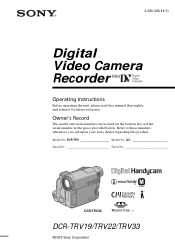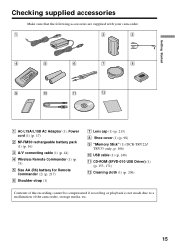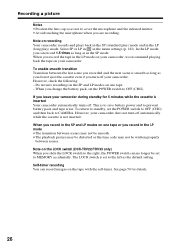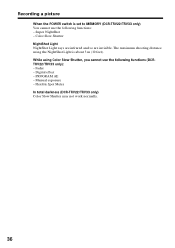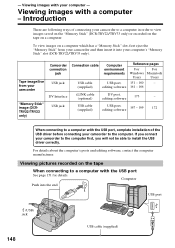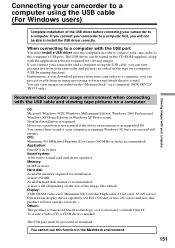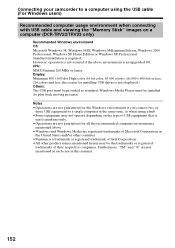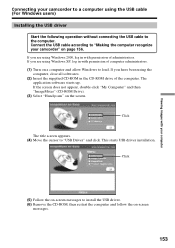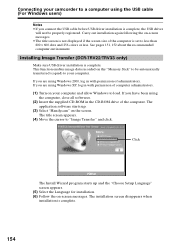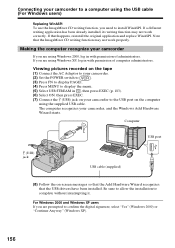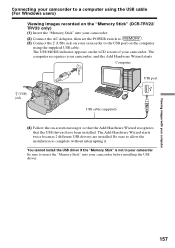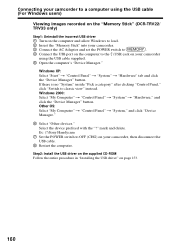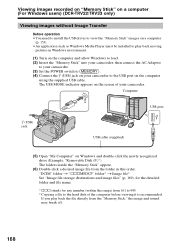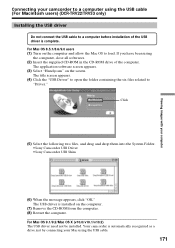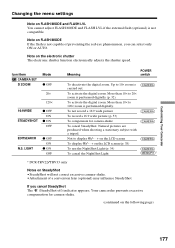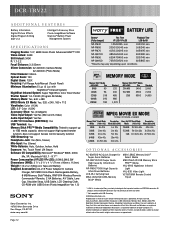Sony DCR-TRV22 Support Question
Find answers below for this question about Sony DCR-TRV22 - Digital Handycam Camcorder.Need a Sony DCR-TRV22 manual? We have 4 online manuals for this item!
Question posted by dgcommunications on July 13th, 2012
Hooking Up Dcr-trv33 To Windows 7
I have a Sony Digital Video camera recorder Model DCR-TRV. The USB driver is designed for computers up to Windows Vista. It does not appear to work with Windows 7. How can I connect the camera to the computer so I can play what's on the camera? Can I use VLC Media Player?
The Sony manual says to install the USB driver before connecting the camcorder. What do do?
Current Answers
Related Sony DCR-TRV22 Manual Pages
Similar Questions
Sony Dcr-trv22e Not Opening Thru Computer But Opening In Camera,previouly Openin
1. How to copy video/photos from camera to the PC?. 2.It was previously opening and was being copied...
1. How to copy video/photos from camera to the PC?. 2.It was previously opening and was being copied...
(Posted by bhushanm2 9 years ago)
Drivers To Windows 7 For Sony Dcr-trv 33e. Thanks
I need for someone help, because I have a Sony Handicam DCR-TRV 33E and I don`t have the drivers to ...
I need for someone help, because I have a Sony Handicam DCR-TRV 33E and I don`t have the drivers to ...
(Posted by cd13054 10 years ago)
My Dcr-trv22e Handycam Problem Is Focus Out Recording Time.
I have a Sony Digital Video camera recorder Model DCR-TRV22E,My handycam problem is focus out record...
I have a Sony Digital Video camera recorder Model DCR-TRV22E,My handycam problem is focus out record...
(Posted by pkmjmc 11 years ago)
Dcr-trv22 Windows 7
My original driver as supplied with teh handycam is not compatable with windows 7, Is there a update...
My original driver as supplied with teh handycam is not compatable with windows 7, Is there a update...
(Posted by clactonbobby 11 years ago)
I Need Urgently Sony Dcr-hc32e Usb Driver For Windows 7.
i need urgently Sony DCR-HC32E USB driver for Windows 7.
i need urgently Sony DCR-HC32E USB driver for Windows 7.
(Posted by mkamil1 11 years ago)