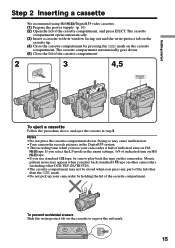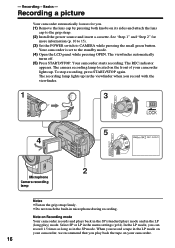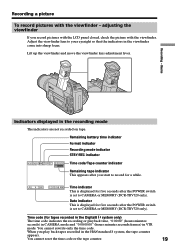Sony DCR-TRV120 Support Question
Find answers below for this question about Sony DCR-TRV120 - Digital Video Camera Recorder.Need a Sony DCR-TRV120 manual? We have 2 online manuals for this item!
Question posted by SATHEP on July 20th, 2011
Hi I Have Sony Dcr-trv120e Handi Cam It Is Not Starting ....?
The person who posted this question about this Sony product did not include a detailed explanation. Please use the "Request More Information" button to the right if more details would help you to answer this question.
Current Answers
Related Sony DCR-TRV120 Manual Pages
Similar Questions
Sony Handy Cam Cant Acess Video Dcr-sx63
(Posted by anjf 9 years ago)
How To Recover Picturs Movie Snaps From Hard Disc Of Handy Cam Dcr Sr-68 ....
how to recover picturs movie snaps from Hard Disc of Handy Cam DCR sr-68 which i couls not download ...
how to recover picturs movie snaps from Hard Disc of Handy Cam DCR sr-68 which i couls not download ...
(Posted by chandrasanketi 11 years ago)
Dcr-trv120e Pal Digitall Handycam Driver
(Posted by ashil 11 years ago)
Sony Handycam Dcr-trv120
am looking for lcd screen for the sony handycam dcr-trv120 have not found one. looking to replace pl...
am looking for lcd screen for the sony handycam dcr-trv120 have not found one. looking to replace pl...
(Posted by gwhoff1 12 years ago)
I Have Sony Dcr-trv120,cam
It Is Not Starting
(Posted by SATHEP 12 years ago)