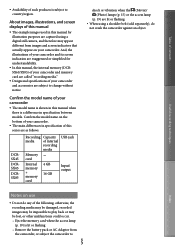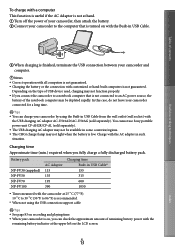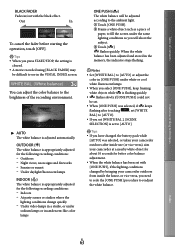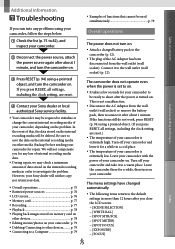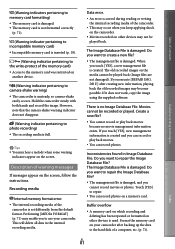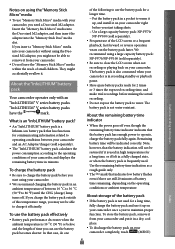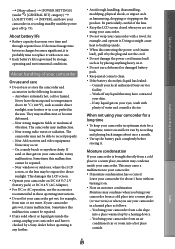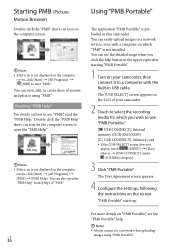Sony DCR-SX85 Support Question
Find answers below for this question about Sony DCR-SX85.Need a Sony DCR-SX85 manual? We have 3 online manuals for this item!
Question posted by Iuke on August 30th, 2011
Error Message Sony Dcrsx85 Battery Can't Be Used Store Says It's Correct
Current Answers
Answer #1: Posted by kcmjr on August 31st, 2011 1:38 PM
This is the Sony spec page for that battery and what it works with: http://www.sony.lv/product/cac-batteries---chargers/np-fv50/tab/compatibles#tab
See this link for batteries over at Amazon.com that are compatible: http://www.amazon.com/s/ref=nb_sb_noss?url=search-alias%3Daps&field-keywords=sony+DCQ-SX85E+battery&x=0&y=0
Licenses & Certifications: Microsoft, Cisco, VMware, Novell, FCC RF & Amateur Radio licensed.
Related Sony DCR-SX85 Manual Pages
Similar Questions
why my camera wont play cassette?it keeps giving me an error message of c3221...reinsert cassette......
Everytime I turn on the handycam (DCR-SX85) this error message and symbol comes up (internal memory ...
My Sony DCRSR47 will not allow me to view or download my videos. When I open the screen to view vide...