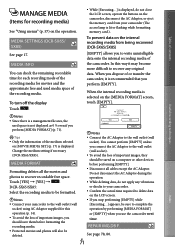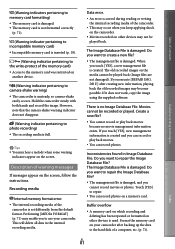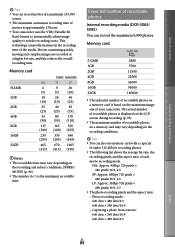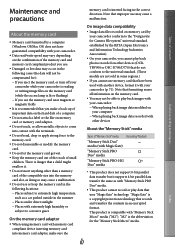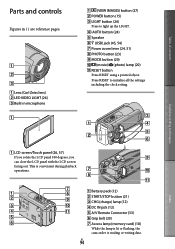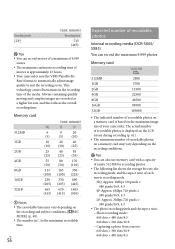Sony DCR-SX85 Support Question
Find answers below for this question about Sony DCR-SX85.Need a Sony DCR-SX85 manual? We have 3 online manuals for this item!
Question posted by abbyturbes on November 14th, 2012
How To Fix My Handycam When 'internal Memory Format Error' Continues To Come Up?
Everytime I turn on the handycam (DCR-SX85) this error message and symbol comes up (internal memory format error) and I cannot record or take a photo because that continues to come up. I also tried the reset button and that did not work. can you help? thank you!
Current Answers
Related Sony DCR-SX85 Manual Pages
Similar Questions
How To Fix E:31:00 Format Error In My Hdr-sr7
when we open our video cam it appear "recovering" then after a few minutes it sate format error with...
when we open our video cam it appear "recovering" then after a few minutes it sate format error with...
(Posted by blessemae4 9 years ago)
How To Get Photos From Digital Video Camera Recorder Sony Handycam Dcr -
sx45/sx65/sx85
sx45/sx65/sx85
(Posted by kathysblake 9 years ago)
How Do I Pause My Sony Dcr-sx85 Handycam Digital Video Camera
(Posted by BUDpsc 10 years ago)
How Do I Format My Memory Card For The Sony Dcr-sx85 Video Camera
the manual instructs if using the memory for the first time to format it...but does not instruct how...
the manual instructs if using the memory for the first time to format it...but does not instruct how...
(Posted by rmtdb 11 years ago)
I Get A C:21:00 Error Code.will Not Go Off/reset.
Sony CCD-TRV75 camcorder. Ejects tape. Will not allow tape back in. Works for a few minutes, then ki...
Sony CCD-TRV75 camcorder. Ejects tape. Will not allow tape back in. Works for a few minutes, then ki...
(Posted by muskymagic 11 years ago)