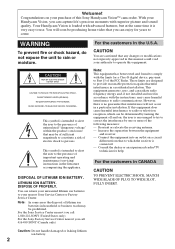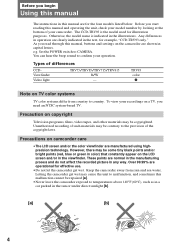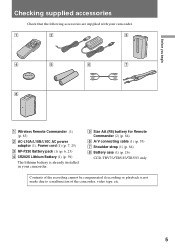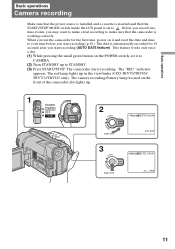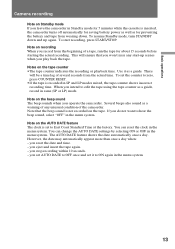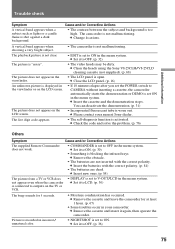Sony CCD-TRV75 Support Question
Find answers below for this question about Sony CCD-TRV75 - Video Camera Recorder Hi8&trade.Need a Sony CCD-TRV75 manual? We have 2 online manuals for this item!
Question posted by muskymagic on June 2nd, 2012
I Get A C:21:00 Error Code.will Not Go Off/reset.
Sony CCD-TRV75 camcorder. Ejects tape. Will not allow tape back in. Works for a few minutes, then kicks tape out with error message. Read need to clean sensor or hit reset button. How do you do that on this model?
Current Answers
Related Sony CCD-TRV75 Manual Pages
Similar Questions
Error Code C31:23. Camera Sony Tr840e
I need help to fix camera. The tape suddenly stopped and the errorcode showed c31:23. any easy way...
I need help to fix camera. The tape suddenly stopped and the errorcode showed c31:23. any easy way...
(Posted by Petku 10 years ago)
C:3:2:00 Error Message On Sony Video 8 Xr Ccd-tr416 Ntsc
I can not get the tape to eject, andthe switch to change from camera to off to player is sticky and ...
I can not get the tape to eject, andthe switch to change from camera to off to player is sticky and ...
(Posted by vertigo5012 11 years ago)
E:31:00 Error In Sony Handycam Dcr-sr68
I have got error E:31:00 in my sony handycam DCR-SR68.I showed it to sony service centre and they re...
I have got error E:31:00 in my sony handycam DCR-SR68.I showed it to sony service centre and they re...
(Posted by imtiyaz4055 11 years ago)
Error Code C:21:00
The Screen Shows Water Drop
cannot remove cassette from holder
cannot remove cassette from holder
(Posted by alamdariras 13 years ago)