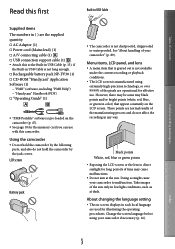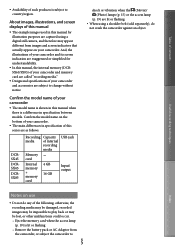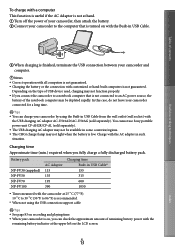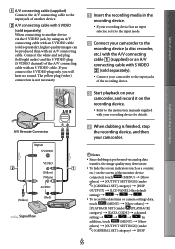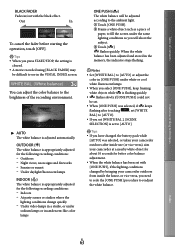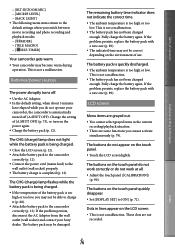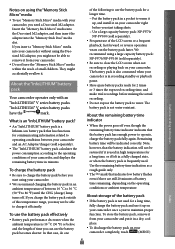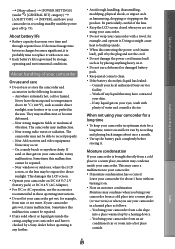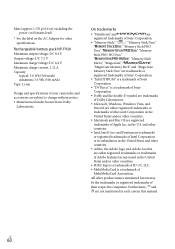Sony DCR-SX85 Support Question
Find answers below for this question about Sony DCR-SX85.Need a Sony DCR-SX85 manual? We have 3 online manuals for this item!
Question posted by traylb31 on April 7th, 2013
I Need A Replacement Battery Does It Have To Be Np-fv30
Current Answers
Answer #1: Posted by tintinb on April 7th, 2013 4:35 PM
- http://www.amazon.com/Handycam-DCR-SX85-Camcorder-Battery-Batteries/dp/B005IPM4VU
- http://www.amazon.com/Wasabi-Power-Battery-DCR-SX85-2500mAh/dp/B004VMW9Z2
If you have more questions, please don't hesitate to ask here at HelpOwl. Experts here are always willing to answer your questions to the best of our knowledge and expertise.
Regards,
Tintin
Related Sony DCR-SX85 Manual Pages
Similar Questions
I have a Sony Video Camera Recorder 8 (CCD-FX310) which has not been used for years....... I am supp...
My video camera Sony DCR-TRV27 started messing up tapes (eating tapes) Any sugestion
when uploaded
the manual instructs if using the memory for the first time to format it...but does not instruct how...