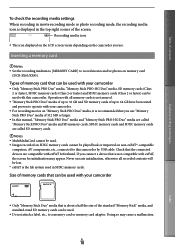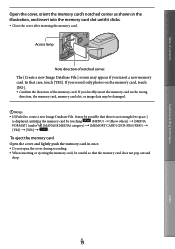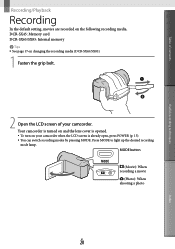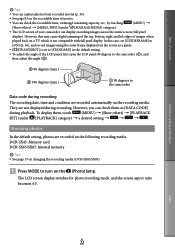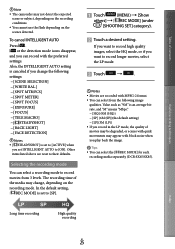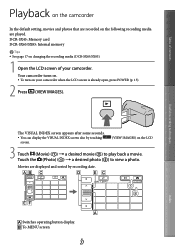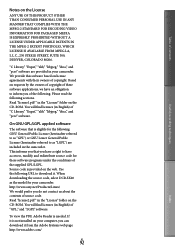Sony DCR-SX65 Support Question
Find answers below for this question about Sony DCR-SX65.Need a Sony DCR-SX65 manual? We have 3 online manuals for this item!
Question posted by simonsayz on April 4th, 2015
Download Drivers For Mac
Current Answers
Answer #1: Posted by BusterDoogen on April 4th, 2015 1:52 PM
I hope this is helpful to you!
Please respond to my effort to provide you with the best possible solution by using the "Acceptable Solution" and/or the "Helpful" buttons when the answer has proven to be helpful. Please feel free to submit further info for your question, if a solution was not provided. I appreciate the opportunity to serve you!
Related Sony DCR-SX65 Manual Pages
Similar Questions
Is This Security Camera IR READY ? If Not What Exactly Is a IR Ready Camera?
when uploaded
cannot delete videos with key symbol on them. how do i delete or remove them