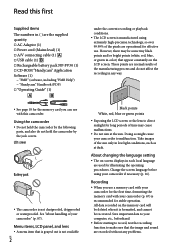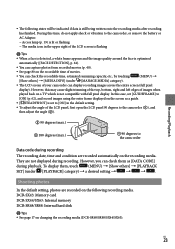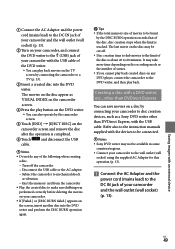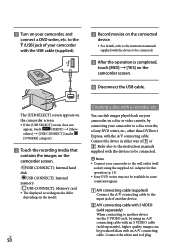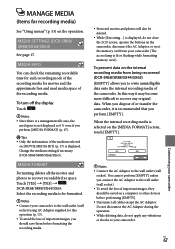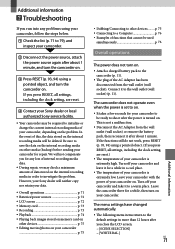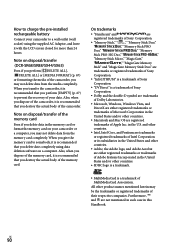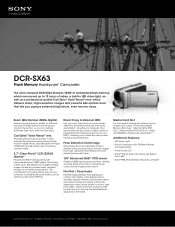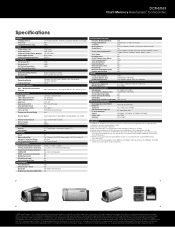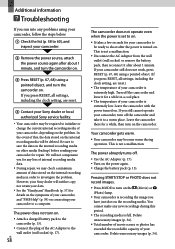Sony DCR-SX63 Support Question
Find answers below for this question about Sony DCR-SX63 - Flash Memory Handycam Camcorder.Need a Sony DCR-SX63 manual? We have 4 online manuals for this item!
Question posted by gzumbado48 on June 22nd, 2012
Videocamara Sony 200x Handycam Ccd-trv25
how can I find an owner's manual for this videocamara?
Current Answers
Answer #1: Posted by bargeboard on June 22nd, 2012 9:50 AM
You can find the manual here:
http://www.helpowl.com/manuals/sony-ccdtrv15-operating-instructions-primary-manual-8a1d5fb.pdf
Related Sony DCR-SX63 Manual Pages
Similar Questions
Sony Video Camera Recorder 8 (ccd-fx310) Troubleshooting
I have a Sony Video Camera Recorder 8 (CCD-FX310) which has not been used for years....... I am supp...
I have a Sony Video Camera Recorder 8 (CCD-FX310) which has not been used for years....... I am supp...
(Posted by bobkerestes 1 year ago)
What Do You Do When Your Video Camera Internal Memory Is Full
(Posted by azkarla 9 years ago)
Sony Dcr- Sx63 Handycam Camcorder Is Memory Card Full Cannot Record How I Can
do
do
(Posted by ZumbaPAPAD 9 years ago)
How Do I Pause My Sony Dcr-sx85 Handycam Digital Video Camera
(Posted by BUDpsc 10 years ago)
Internal Memory Format Error E94.01
The camaera is flashing E94.01 as the internal memory error/ The internal memory is full. How can I ...
The camaera is flashing E94.01 as the internal memory error/ The internal memory is full. How can I ...
(Posted by yohanness 12 years ago)