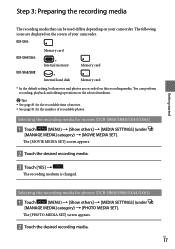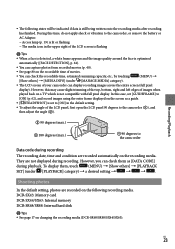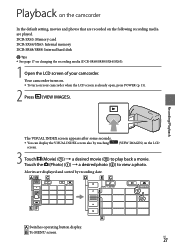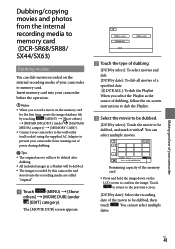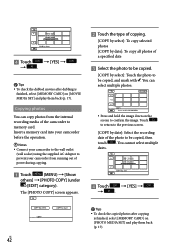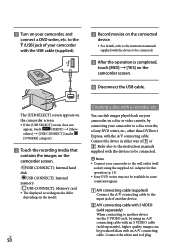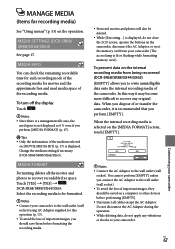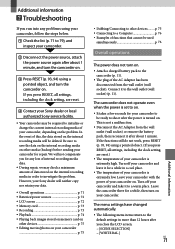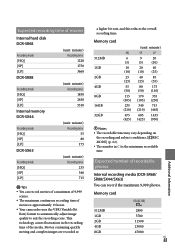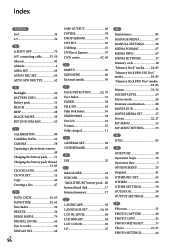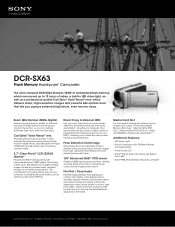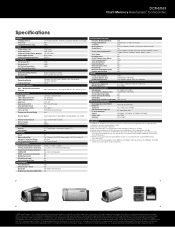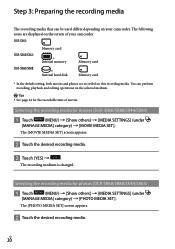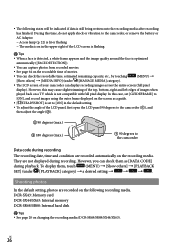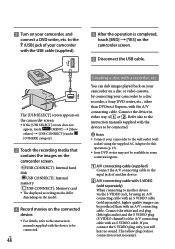Sony DCR-SX63 Support Question
Find answers below for this question about Sony DCR-SX63 - Flash Memory Handycam Camcorder.Need a Sony DCR-SX63 manual? We have 4 online manuals for this item!
Question posted by azkarla on October 21st, 2014
What Do You Do When Your Video Camera Internal Memory Is Full
The person who posted this question about this Sony product did not include a detailed explanation. Please use the "Request More Information" button to the right if more details would help you to answer this question.
Current Answers
Related Sony DCR-SX63 Manual Pages
Similar Questions
How To Transfer Video From Internal Memory To Sd Card For Dcr- Sx 85
(Posted by Miztze 9 years ago)
Can You Transfer Video From Internal Memory To A Memory Card Sony Dcr-sx63
(Posted by lhnewdea 10 years ago)
How To Move Videos From Internal Memory To Sd Card Sony Dcr-sx85
(Posted by bulkyiam 10 years ago)
Internal Memory Format Error E94.01
The camaera is flashing E94.01 as the internal memory error/ The internal memory is full. How can I ...
The camaera is flashing E94.01 as the internal memory error/ The internal memory is full. How can I ...
(Posted by yohanness 12 years ago)
Handycam Is Flashing Internal Memory Format Error--how Do I Fix That?
The handycam was recently used and now we are trying to download the game we recorded and it is flas...
The handycam was recently used and now we are trying to download the game we recorded and it is flas...
(Posted by bdemuth 13 years ago)