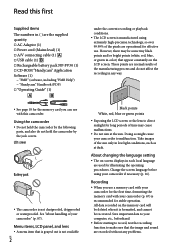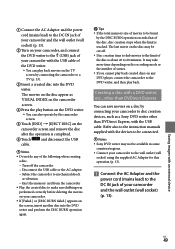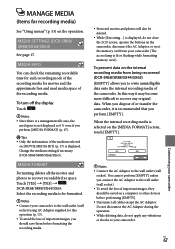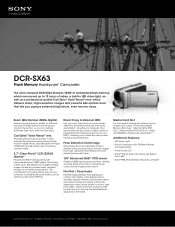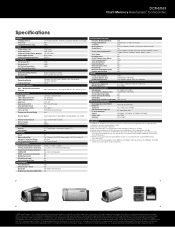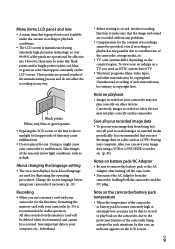Sony DCR-SX63 Support Question
Find answers below for this question about Sony DCR-SX63 - Flash Memory Handycam Camcorder.Need a Sony DCR-SX63 manual? We have 4 online manuals for this item!
Question posted by Preetinair75 on July 3rd, 2012
Recovering Deleted Videos
The person who posted this question about this Sony product did not include a detailed explanation. Please use the "Request More Information" button to the right if more details would help you to answer this question.
Current Answers
Related Sony DCR-SX63 Manual Pages
Similar Questions
How Can I Recover Deleted Video From My Internal Memory Of Hdr-cx150e
(Posted by susantabhattacharjee13 9 years ago)
What Do You Do When Your Video Camera Internal Memory Is Full
(Posted by azkarla 9 years ago)
Sony Handycam Dcr-sx63 How Can Get Back Deleted Videos Photo
(Posted by Jeffrmwmusc 10 years ago)
Retreive Deleted Video Recordings
Looks like I have deleted my video recordings while formatting.Both memory stick and internal memory...
Looks like I have deleted my video recordings while formatting.Both memory stick and internal memory...
(Posted by drsnpp 12 years ago)