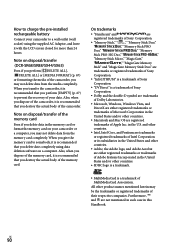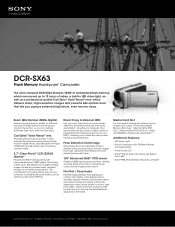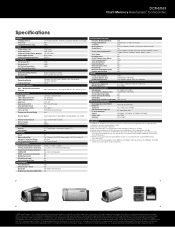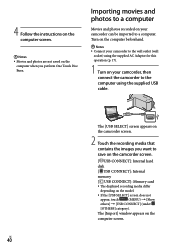Sony DCR-SX63 Support Question
Find answers below for this question about Sony DCR-SX63 - Flash Memory Handycam Camcorder.Need a Sony DCR-SX63 manual? We have 4 online manuals for this item!
Question posted by Jeffrmwmusc on April 29th, 2014
Sony Handycam Dcr-sx63 How Can Get Back Deleted Videos Photo
The person who posted this question about this Sony product did not include a detailed explanation. Please use the "Request More Information" button to the right if more details would help you to answer this question.
Current Answers
Related Sony DCR-SX63 Manual Pages
Similar Questions
Sony Dcr- Sx63 Handycam Camcorder Is Memory Card Full Cannot Record How I Can
do
do
(Posted by ZumbaPAPAD 9 years ago)
How To Change The Mega Pixel On A Sony Dcr-sx63 Digital Video Camera Recorder
(Posted by glaime 10 years ago)
Retreive Deleted Video Recordings
Looks like I have deleted my video recordings while formatting.Both memory stick and internal memory...
Looks like I have deleted my video recordings while formatting.Both memory stick and internal memory...
(Posted by drsnpp 12 years ago)
Free Operation Manual For Dcr Trv27 Digital Video Camera Recorder
i want a free copy or download for an operation manual of sony dcr tvr27 digital video camera record...
i want a free copy or download for an operation manual of sony dcr tvr27 digital video camera record...
(Posted by sevengrace 12 years ago)