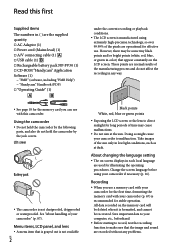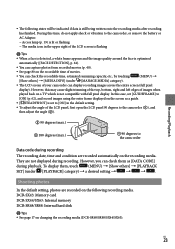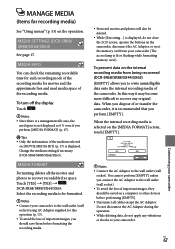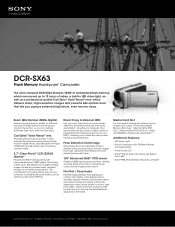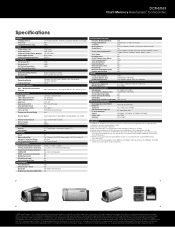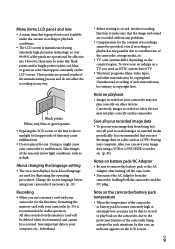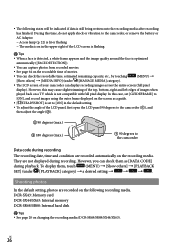Sony DCR-SX63 Support Question
Find answers below for this question about Sony DCR-SX63 - Flash Memory Handycam Camcorder.Need a Sony DCR-SX63 manual? We have 4 online manuals for this item!
Question posted by jkblank on December 17th, 2012
How To Change Mega Pixel
How to change the mega pixel on this camera the pictures developed look like crap or what do i need to due to fix this. Not a very happy buyer
Current Answers
Related Sony DCR-SX63 Manual Pages
Similar Questions
What Do You Do When Your Video Camera Internal Memory Is Full
(Posted by azkarla 9 years ago)
Sony Dcr- Sx63 Handycam Camcorder Is Memory Card Full Cannot Record How I Can
do
do
(Posted by ZumbaPAPAD 9 years ago)
Sony Super Exwave Color Video Camera Model Ssc-e473 I Need The Manuel.
Is This Security Camera IR READY ? If Not What Exactly Is a IR Ready Camera?
Is This Security Camera IR READY ? If Not What Exactly Is a IR Ready Camera?
(Posted by LAST1LEFT 9 years ago)
How To Change The Mega Pixel On A Sony Dcr-sx63 Digital Video Camera Recorder
(Posted by glaime 10 years ago)
How Do I Pause My Sony Dcr-sx85 Handycam Digital Video Camera
(Posted by BUDpsc 10 years ago)