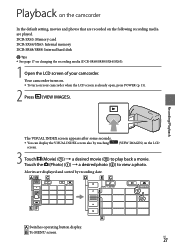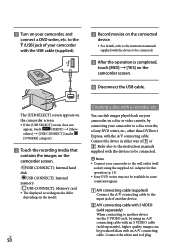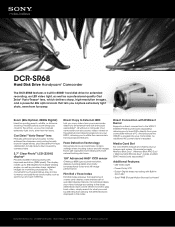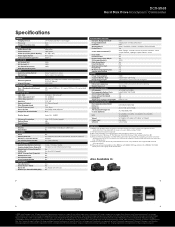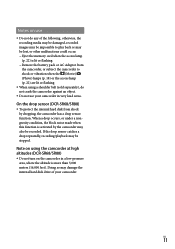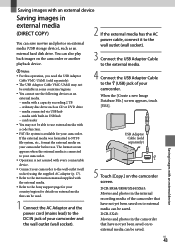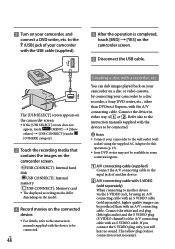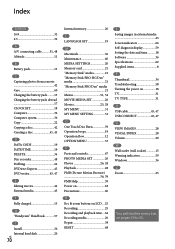Sony DCR-SR68 Support Question
Find answers below for this question about Sony DCR-SR68 - Hard Disk Drive Handycam Camcorder.Need a Sony DCR-SR68 manual? We have 4 online manuals for this item!
Question posted by SilvHarl on July 12th, 2014
How To Turn Off The Volume While Recording On A Sony Digital Video Recorder
dcrsr68
Current Answers
Related Sony DCR-SR68 Manual Pages
Similar Questions
How To Fix Hard Disk Sony Handycam
(Posted by Palersi 9 years ago)
My Sony Camcorder With Model Dcr-sr 21 E Has The Problem Of Hard Disk Format Err
(Posted by wnkondokaya 11 years ago)
Sony Dcr-sr68 Internal Hard Disk
WHERE DO WE GET INTERNAL HARD DISK FOR OUR CAMERA SONY DCR-SR68 BECAUSE THE HARD DISK IS CURRUPTED
WHERE DO WE GET INTERNAL HARD DISK FOR OUR CAMERA SONY DCR-SR68 BECAUSE THE HARD DISK IS CURRUPTED
(Posted by aslamimb 12 years ago)
No Video Recording With My Sony Dcr-trv7 Digital Video Camera.
Camera does not record video. Audio okay. Playback video and audio okay.
Camera does not record video. Audio okay. Playback video and audio okay.
(Posted by silverbarnfx 12 years ago)
Free Operation Manual For Dcr Trv27 Digital Video Camera Recorder
i want a free copy or download for an operation manual of sony dcr tvr27 digital video camera record...
i want a free copy or download for an operation manual of sony dcr tvr27 digital video camera record...
(Posted by sevengrace 12 years ago)