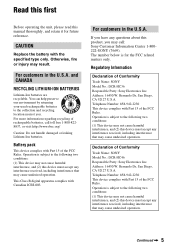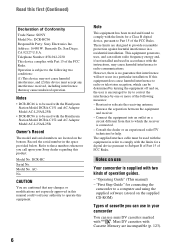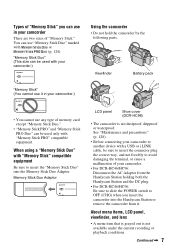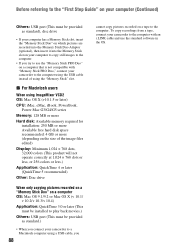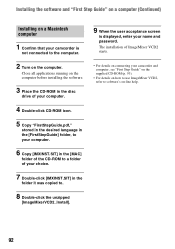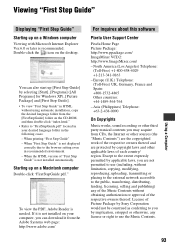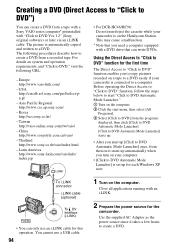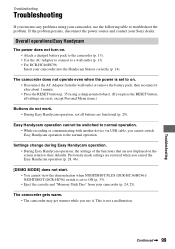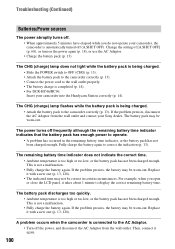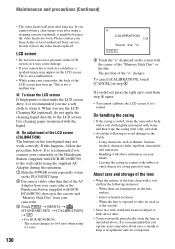Sony DCR-HC46 Support Question
Find answers below for this question about Sony DCR-HC46 - MiniDV 1MP Digital Handycam Camcorder.Need a Sony DCR-HC46 manual? We have 1 online manual for this item!
Question posted by pjcarroll2 on July 21st, 2013
Where & How Do I Download Imagemixer Vcd2 For My Sony Dcr Hc46 Handycam For Free
The person who posted this question about this Sony product did not include a detailed explanation. Please use the "Request More Information" button to the right if more details would help you to answer this question.
Current Answers
Related Sony DCR-HC46 Manual Pages
Similar Questions
I Need Download Of Sony Dcr-trv285e Software For My Pc - Ben Okure
(Posted by benokure 11 years ago)
Hi Is There 64bit Picture Pakage Softwear For Dcr-hc46 . Thank's
(Posted by Anonymous-104989 11 years ago)
How To Install Picture Package Tool Of Handycam Sony Dcr-hc46 For Window7?
(Posted by richatripathi45 11 years ago)
What Iserror C:31:23?
Please Send Service Manual Dcr-hc46 To [email protected]
please send me service manual dcr-hc46. thanks
please send me service manual dcr-hc46. thanks
(Posted by mogharaby 12 years ago)
Where I Can Get A Memeory Stick For The
Sony Dcr Pc101 - Handycam Camcorde -1.0
Sony DCR PC101 - Handycam Camcorder - 1.0
Sony DCR PC101 - Handycam Camcorder - 1.0
(Posted by drfsantos 12 years ago)