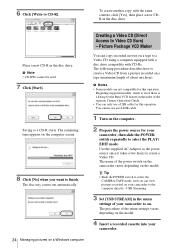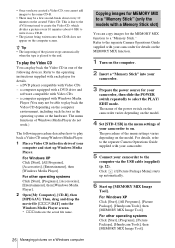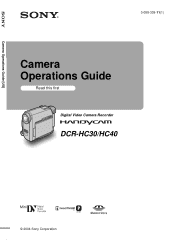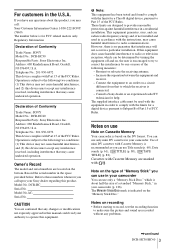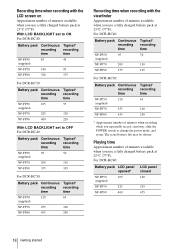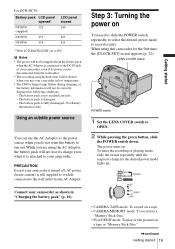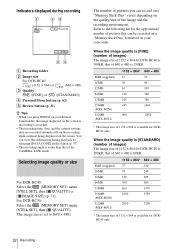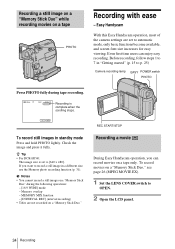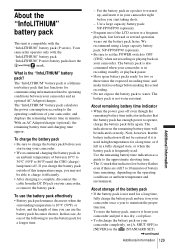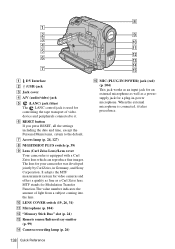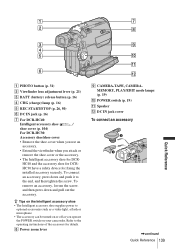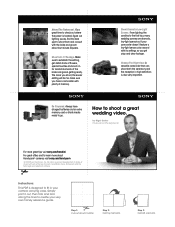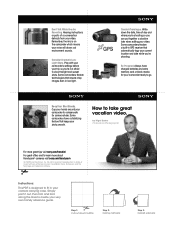Sony DCR-HC30 Support Question
Find answers below for this question about Sony DCR-HC30 - Handycam Camcorder - 680 KP.Need a Sony DCR-HC30 manual? We have 8 online manuals for this item!
Question posted by euro4chr on July 9th, 2014
Compatible Driver That Can Work With Sony Dcr-hc30 With Windows 7
The person who posted this question about this Sony product did not include a detailed explanation. Please use the "Request More Information" button to the right if more details would help you to answer this question.
Current Answers
Related Sony DCR-HC30 Manual Pages
Similar Questions
Sony Dcr-hc30 Ntsc Stops Recording
While recording, it stops and asks to eject the tape. When we do that, it records again but it repea...
While recording, it stops and asks to eject the tape. When we do that, it records again but it repea...
(Posted by doremi72 9 years ago)
My Dcr Pc5 Handycam Touch Screen Doesn't Work And I Don't Have The Remote Contro
(Posted by Anonymous-134374 9 years ago)
Driver Sony Dcr-dvd910
Mohon infonya cara mengatasi DVD yang gagal di finalize.Camera yang kami gunakan adalah SONY DCR-DVD...
Mohon infonya cara mengatasi DVD yang gagal di finalize.Camera yang kami gunakan adalah SONY DCR-DVD...
(Posted by nicoyess2000 11 years ago)
Drivers For Dcr-dvd200 Handycam
Pls I need the drivers for DCR-DVD200 handycam for windows 7 professional 64 bit
Pls I need the drivers for DCR-DVD200 handycam for windows 7 professional 64 bit
(Posted by luxurymhd 11 years ago)
Handycam Dcr-hc30 Connection
Is there a way I can get my movie off my camera to windows7It will not accept my picture package tha...
Is there a way I can get my movie off my camera to windows7It will not accept my picture package tha...
(Posted by kskanes 12 years ago)