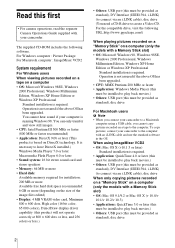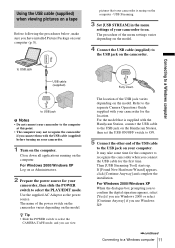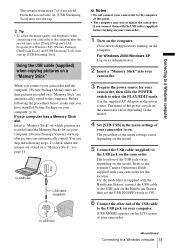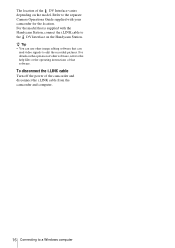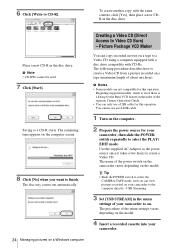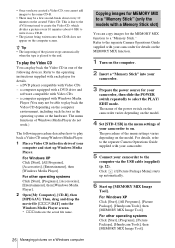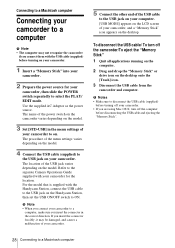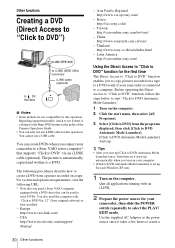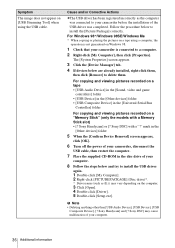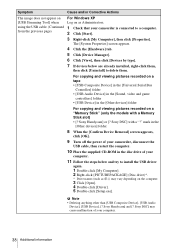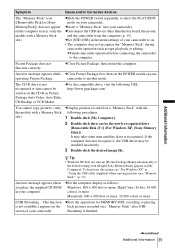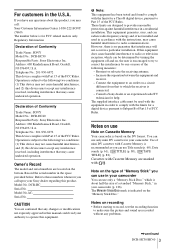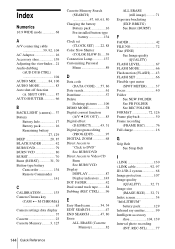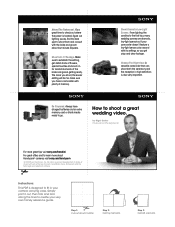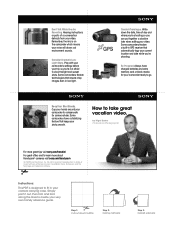Sony DCR-HC30 Support Question
Find answers below for this question about Sony DCR-HC30 - Handycam Camcorder - 680 KP.Need a Sony DCR-HC30 manual? We have 8 online manuals for this item!
Question posted by karimvafadar35 on September 23rd, 2014
New Sony Camera Driver
please refer to how do i download a new driver camera
Current Answers
Related Sony DCR-HC30 Manual Pages
Similar Questions
Compatible Driver That Can Work With Sony Dcr-hc30 With Windows 7
(Posted by euro4chr 9 years ago)
My Dcr Pc5 Handycam Touch Screen Doesn't Work And I Don't Have The Remote Contro
(Posted by Anonymous-134374 10 years ago)
Handycam Dcr-hc30 Connection
Is there a way I can get my movie off my camera to windows7It will not accept my picture package tha...
Is there a way I can get my movie off my camera to windows7It will not accept my picture package tha...
(Posted by kskanes 12 years ago)
Free Dowloader Transfering Video From Dcr-trv460 To Computeror Flashdrive,
free downloader transfering video from dcr-trv460 to computer or flashdrive,the dcr not recognize im...
free downloader transfering video from dcr-trv460 to computer or flashdrive,the dcr not recognize im...
(Posted by geraldinecherry 12 years ago)
Where I Can Get A Memeory Stick For The
Sony Dcr Pc101 - Handycam Camcorde -1.0
Sony DCR PC101 - Handycam Camcorder - 1.0
Sony DCR PC101 - Handycam Camcorder - 1.0
(Posted by drfsantos 12 years ago)