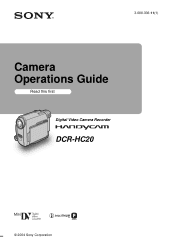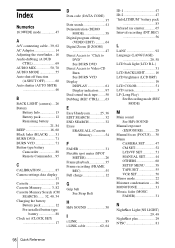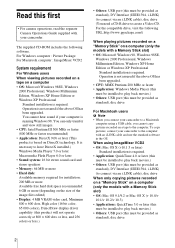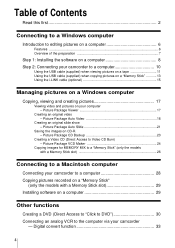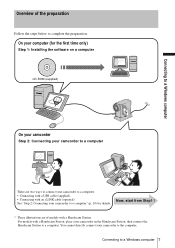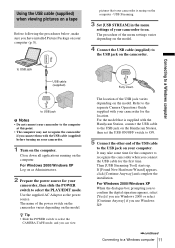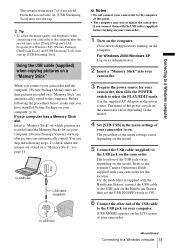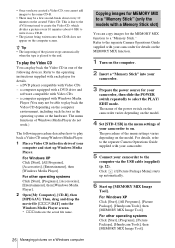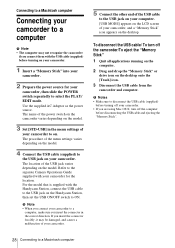Sony DCR-HC20 Support Question
Find answers below for this question about Sony DCR-HC20 - Digital Handycam Camcorder.Need a Sony DCR-HC20 manual? We have 6 online manuals for this item!
Question posted by Mabl008 on October 28th, 2011
Downloading Movies To My Computer
On my computer all I have are USB ports - I do not have a firewire port. How can I download movies from my camera to my camera with a USB port?
Thanks
Paul Bluhm
Current Answers
Related Sony DCR-HC20 Manual Pages
Similar Questions
Sony Video Camera Recorder 8 (ccd-fx310) Troubleshooting
I have a Sony Video Camera Recorder 8 (CCD-FX310) which has not been used for years....... I am supp...
I have a Sony Video Camera Recorder 8 (CCD-FX310) which has not been used for years....... I am supp...
(Posted by bobkerestes 1 year ago)
Video Camera Eating Tapes
My video camera Sony DCR-TRV27 started messing up tapes (eating tapes) Any sugestion
My video camera Sony DCR-TRV27 started messing up tapes (eating tapes) Any sugestion
(Posted by janosurimb 1 year ago)
How To Play Tape Sony Dcr-hc20 Minidv Digital Camcorder
(Posted by chuaman 10 years ago)
Where Can I Get The Original Cd-rom For The Sony Handycam Dcr-hc20 For Free?
(Posted by toumbot 12 years ago)
Download Video On A Mac Osx
WHERE DO I FIND A DOWNLOAD DRIVER FOR A MAC OSX?
WHERE DO I FIND A DOWNLOAD DRIVER FOR A MAC OSX?
(Posted by jinan 12 years ago)