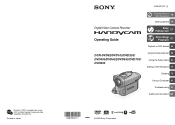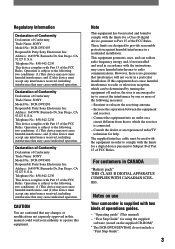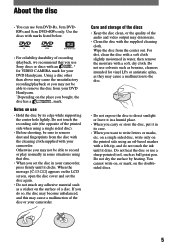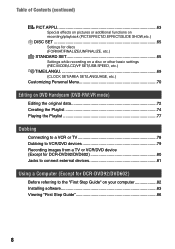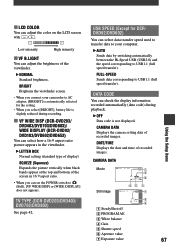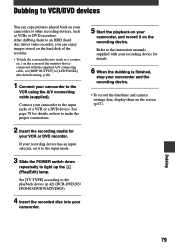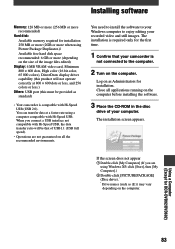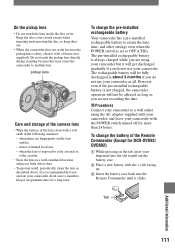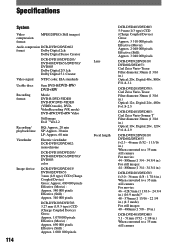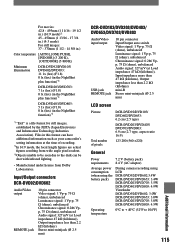Sony DCR DVD203 Support Question
Find answers below for this question about Sony DCR DVD203 - 1MP DVD Handycam Camcorder.Need a Sony DCR DVD203 manual? We have 1 online manual for this item!
Question posted by erkkimaenpaa on January 16th, 2014
I'm Lookin Drivers Dcr-dvd203e Camera. Not Update.
Ehere to find? To get the original DVD content.
Current Answers
Answer #1: Posted by TommyKervz on January 16th, 2014 6:50 AM
Greetings. The driver for the specified model is available here.
Related Sony DCR DVD203 Manual Pages
Similar Questions
What Is The Differnce In The Trv-46 And The Dcr-dvd 203 Nightshot Plus ?
(Posted by cwnog25 9 years ago)
Dvd203 Lens Will Not Open When Camera Is Turned On
(Posted by mtjack360 9 years ago)
Sony Handycam Dcr Dvd203e
when i conect my dcr203e to a computer the lcd screen on the handycam says USB MODE PREPARING but no...
when i conect my dcr203e to a computer the lcd screen on the handycam says USB MODE PREPARING but no...
(Posted by alanparry2 10 years ago)
Je Cherche Le Driver Firewire Pour Camera Sony Dcr-trv33e Sous Windows 7.
Pouvez vous m'envoyer le driver firewire pour camera sony DCR-TRV33e sous windows 7? Merci d'avance...
Pouvez vous m'envoyer le driver firewire pour camera sony DCR-TRV33e sous windows 7? Merci d'avance...
(Posted by philou5 11 years ago)
I Want Driver Dcr-trv480e For Windows 7
driver driver dcr-trv480e for windows 7 and how to install
driver driver dcr-trv480e for windows 7 and how to install
(Posted by ashkeshogh6451 12 years ago)