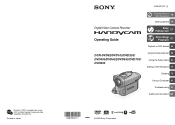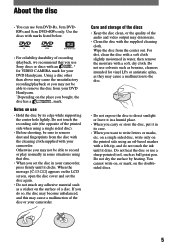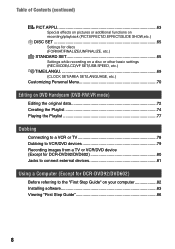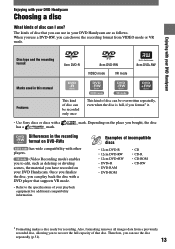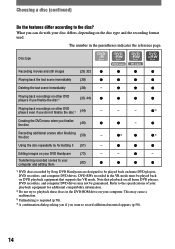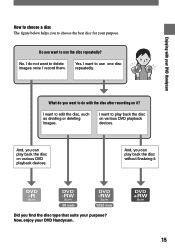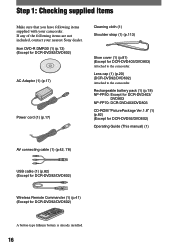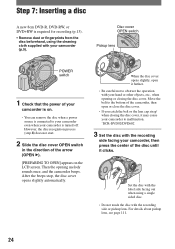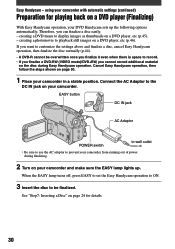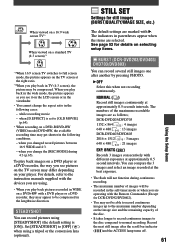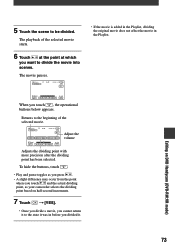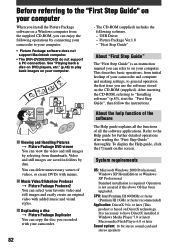Sony DCR DVD203 Support Question
Find answers below for this question about Sony DCR DVD203 - 1MP DVD Handycam Camcorder.Need a Sony DCR DVD203 manual? We have 1 online manual for this item!
Question posted by mblackstock7 on June 5th, 2016
What Is A Digital Slave Flash?
The DCR-DVD203 have Memory cards? Can you send me the type of image recovery software I need for my digital handycam?
Current Answers
Related Sony DCR DVD203 Manual Pages
Similar Questions
Sony Video Camera Recorder 8 (ccd-fx310) Troubleshooting
I have a Sony Video Camera Recorder 8 (CCD-FX310) which has not been used for years....... I am supp...
I have a Sony Video Camera Recorder 8 (CCD-FX310) which has not been used for years....... I am supp...
(Posted by bobkerestes 1 year ago)
What Is The Differnce In The Trv-46 And The Dcr-dvd 203 Nightshot Plus ?
(Posted by cwnog25 9 years ago)
Is Similar Trv-46 And Dcr-dvd 203 Nightshot Plus
(Posted by cwnog25 9 years ago)
Sony Handycam Dcr Dvd203e
when i conect my dcr203e to a computer the lcd screen on the handycam says USB MODE PREPARING but no...
when i conect my dcr203e to a computer the lcd screen on the handycam says USB MODE PREPARING but no...
(Posted by alanparry2 10 years ago)
Sony Video Camera Dcr-sx85 Date Stamp On Photo Only Shows On Viewfinder Not
when uploaded
when uploaded
(Posted by jess7he 10 years ago)