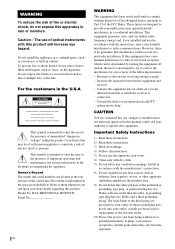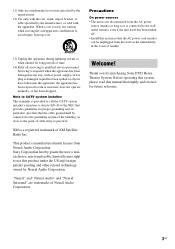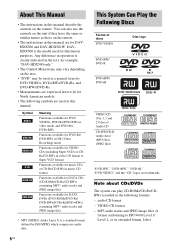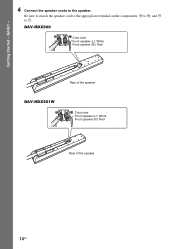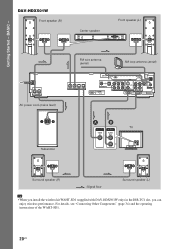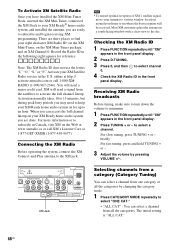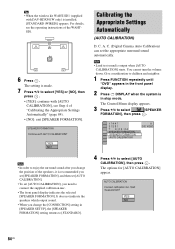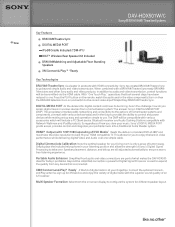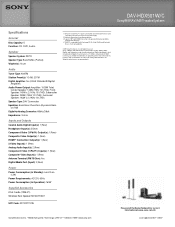Sony DAV-HDX501W Support Question
Find answers below for this question about Sony DAV-HDX501W - Dvd Home Theatre System.Need a Sony DAV-HDX501W manual? We have 7 online manuals for this item!
Question posted by dhursh1 on July 1st, 2011
Sony Dav-hdx501w
Can you hook up a singing mic to above subject device?
Current Answers
Related Sony DAV-HDX501W Manual Pages
Similar Questions
How Do I Hook Up My Sony Dvd Surround System To A 2006 Jvc Box Tv
while hooking up my TV my new Sony DVD player surround system to my 2006 JVC TV I noticed that I can...
while hooking up my TV my new Sony DVD player surround system to my 2006 JVC TV I noticed that I can...
(Posted by harville4life 5 years ago)
Sony Dvd Home Theater System Dav-dz175 How Do I Turn Up The Base
(Posted by sunaruto 10 years ago)
Sony Blu-ray Disc/dvd Home Theater System Models Bdv-e980, Bvd-e880, & Bvd-e580
I have a Sony Blu-ray Disc/DVD Home Theater System (Model BDV-E980, BDV-E880, or BVD-E580) connected...
I have a Sony Blu-ray Disc/DVD Home Theater System (Model BDV-E980, BDV-E880, or BVD-E580) connected...
(Posted by lawcoleman 10 years ago)
I Want To Upgrade To The Sony Dav-dz110 Dvd Home Theater System Software Because
(Posted by addisabeba29 10 years ago)
Why Cant I Get My Ipod To Work On My Sony Dvd Home Theater System Dav-tz130
(Posted by davaraanderson 11 years ago)