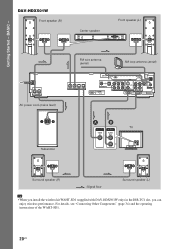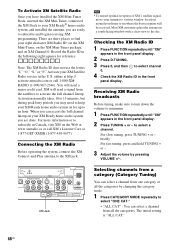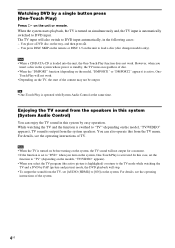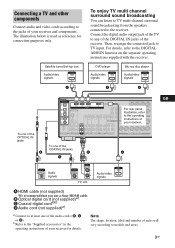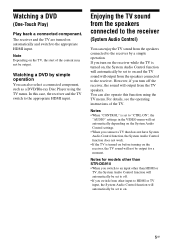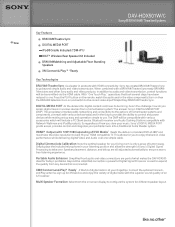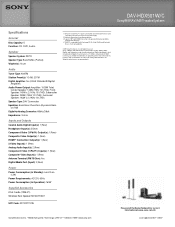Sony DAV-HDX501W Support Question
Find answers below for this question about Sony DAV-HDX501W - Dvd Home Theatre System.Need a Sony DAV-HDX501W manual? We have 7 online manuals for this item!
Question posted by harville4life on June 28th, 2018
How Do I Hook Up My Sony Dvd Surround System To A 2006 Jvc Box Tv
Current Answers
Answer #1: Posted by BusterDoogen on June 29th, 2018 11:10 AM
I hope this is helpful to you!
Please respond to my effort to provide you with the best possible solution by using the "Acceptable Solution" and/or the "Helpful" buttons when the answer has proven to be helpful. Please feel free to submit further info for your question, if a solution was not provided. I appreciate the opportunity to serve you!
Related Sony DAV-HDX501W Manual Pages
Similar Questions
protector push power
Can you hook up a singing mic to above subject device?