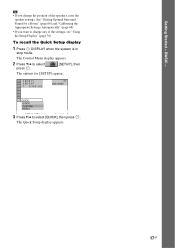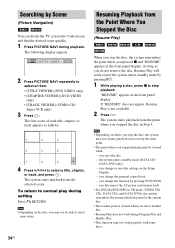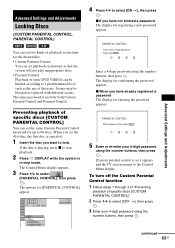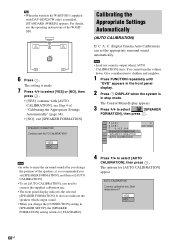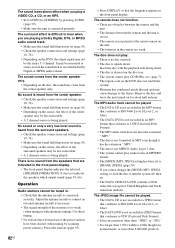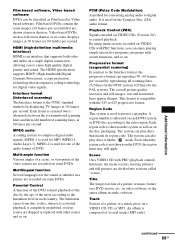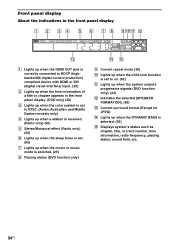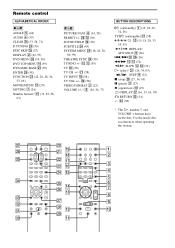Sony DAV-HDX265 Support Question
Find answers below for this question about Sony DAV-HDX265 - Bravia Theater Home System.Need a Sony DAV-HDX265 manual? We have 1 online manual for this item!
Question posted by jjvvaaiillbb on January 7th, 2012
Dvd Stopped And Inside Player, No Sound From Radio, Flashes 'please Wait'. Won
no sound from radio, flashes 'please wait' and will not open, dvd is stuck inside of player, it just stopped while playing it is a sony home theater, dav 265
Current Answers
Related Sony DAV-HDX265 Manual Pages
Similar Questions
How Do I Fix The Problem With This Model, I.e. Stops Playing Dvds?
it eventually stops playing all forms of DVDs, yet will play CD ok.I tried the recalibration procedu...
it eventually stops playing all forms of DVDs, yet will play CD ok.I tried the recalibration procedu...
(Posted by cyber2021 7 years ago)
How To Undo Child Lock On A Dav-hdx265 Dvd Player
(Posted by Manmoon 10 years ago)
How To Set Radio Presets On Sony Theater System Dav-hdx265
(Posted by llunaJmeHo 10 years ago)
Re : Home Theatre System Dav-hdx265, 266, 267
Receiving Sound No Picture
followed manuel basic operatins
followed manuel basic operatins
(Posted by cn 11 years ago)
Sony Dvd Home Theatre System Dav-dz175:how Can I Lower The Volume
how can I lower the volume from the sony dvd home theatre system dav-dz175 what I mean does it have ...
how can I lower the volume from the sony dvd home theatre system dav-dz175 what I mean does it have ...
(Posted by mariaruiz7777 12 years ago)