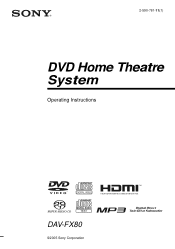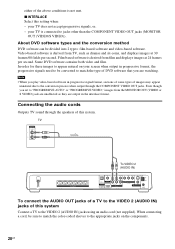Sony DAV-FX80 Support Question
Find answers below for this question about Sony DAV-FX80 - Dvd Dream System.Need a Sony DAV-FX80 manual? We have 4 online manuals for this item!
Question posted by Sls0111 on December 30th, 2011
Compatible Speakers That Work With This System
The person who posted this question about this Sony product did not include a detailed explanation. Please use the "Request More Information" button to the right if more details would help you to answer this question.
Current Answers
Related Sony DAV-FX80 Manual Pages
Similar Questions
I Have The Sony Dav Fr1-dvd Dream Home Theater System An I Need Speaker Connect
(Posted by sullivantammy792 1 year ago)
Hi, We Have The Sony Dav Fr1 Dream Home Theater System And Bought It Used. We've
The DVD player has never played and says please wait on display. Could it be locked and need reset?
The DVD player has never played and says please wait on display. Could it be locked and need reset?
(Posted by scdssmith64 2 years ago)
Sony Dvd Home Theater System Dav-hdx576wf What Did It Mean When It Said
protector push power
protector push power
(Posted by smksc 9 years ago)
Sony Home Theater System Dav-dz170 How To Hook Up A Vcr/dvd Player To It?
(Posted by mark3inn 10 years ago)
Why Cant I Get My Ipod To Work On My Sony Dvd Home Theater System Dav-tz130
(Posted by davaraanderson 11 years ago)