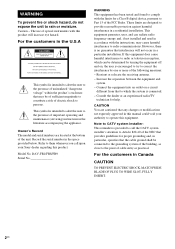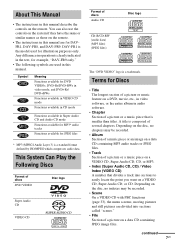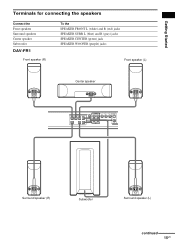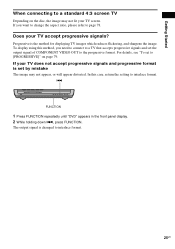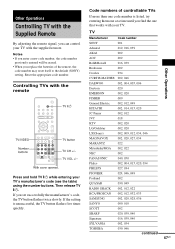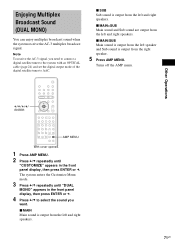Sony DAV FR1 Support Question
Find answers below for this question about Sony DAV FR1 - DVD Dream Home Theater System.Need a Sony DAV FR1 manual? We have 1 online manual for this item!
Question posted by Melbb on November 30th, 2022
I Need A Rca To Hdmi Converter That Will Work For The Fr1 To Samsung 32q60a Qled
I have an Insignia ns-hz330 which gets me audio but no video. Is the fr1 analog or digital?Thanks
Requests for more information
Request from Melbb on November 30th, 2022 12:15 PM
So the Sony digital signal is coming out on RCA plugs. The cables I see for sale go HDMI to RCA one way. I need to go RCA to HDMI without conversion. Can someone spec out a cable for this?
So the Sony digital signal is coming out on RCA plugs. The cables I see for sale go HDMI to RCA one way. I need to go RCA to HDMI without conversion. Can someone spec out a cable for this?
Thanks
Current Answers
Answer #2: Posted by SonuKumar on November 30th, 2022 8:08 PM
Please respond to my effort to provide you with the best possible solution by using the "Acceptable Solution" and/or the "Helpful" buttons when the answer has proven to be helpful.
Regards,
Sonu
Your search handyman for all e-support needs!!
Related Sony DAV FR1 Manual Pages
Similar Questions
I Have The Sony Dav Fr1-dvd Dream Home Theater System An I Need Speaker Connect
(Posted by sullivantammy792 1 year ago)
Hi, We Have The Sony Dav Fr1 Dream Home Theater System And Bought It Used. We've
The DVD player has never played and says please wait on display. Could it be locked and need reset?
The DVD player has never played and says please wait on display. Could it be locked and need reset?
(Posted by scdssmith64 2 years ago)
I Have Dav-fr1/fr8/fr9 System. I Need To Replace 4 Speakers And Wire Connectors
(Posted by fch18102 3 years ago)
I Need A Powered Subwoofer To Pair With My Sony Ht-ddw870 Home Theatre System.
I need a powered subwoofer to pair with my Sony HT-DDW870 Home Theatre system. What I should buy?
I need a powered subwoofer to pair with my Sony HT-DDW870 Home Theatre system. What I should buy?
(Posted by mnthch 11 years ago)
Why Cant I Get My Ipod To Work On My Sony Dvd Home Theater System Dav-tz130
(Posted by davaraanderson 11 years ago)