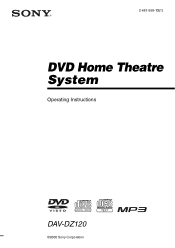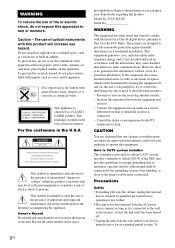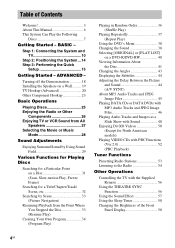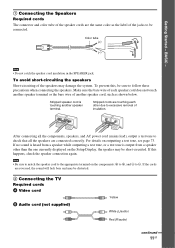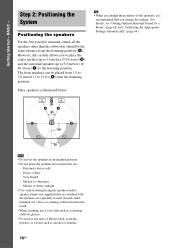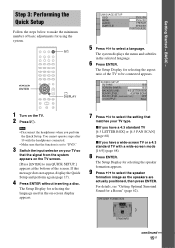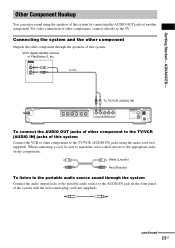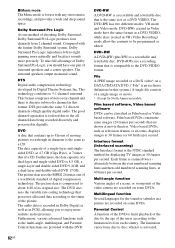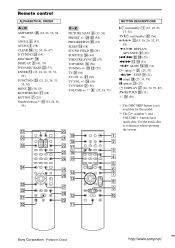Sony DAV-DZ120 Support Question
Find answers below for this question about Sony DAV-DZ120.Need a Sony DAV-DZ120 manual? We have 4 online manuals for this item!
Question posted by moredhananjay366 on March 30th, 2022
Sony Dav Dz120k No Sound Please Help
The person who posted this question about this Sony product did not include a detailed explanation. Please use the "Request More Information" button to the right if more details would help you to answer this question.
Current Answers
Answer #1: Posted by akanetuk1 on March 30th, 2022 3:34 AM
Because each of these steps represents a possible solution to this issue, check the surround sound for the rear speakers after completing each step.
- Verify that the rear surround speakers are properly connected to the Audio/Video (A/V) receiver.IMPORTANT: If applicable to your model, verify that the A/B speaker selector is set to the appropriate position. If the speakers are connected to the A speaker connection on the rear of the A/V receiver, then the A/B speaker selector must be set to the A position.
- Perform a test tone operation to check if the speakers are functioning correctly.
- Increase the rear speaker volume or surround speaker settings to maximum.
- Try selecting a different size (small or large) for the rear surround speakers in the menu.
- Verify that the A/V receiver is set to a surround sound mode.
Answer #2: Posted by SonuKumar on March 30th, 2022 8:26 AM
Please respond to my effort to provide you with the best possible solution by using the "Acceptable Solution" and/or the "Helpful" buttons when the answer has proven to be helpful.
Regards,
Sonu
Your search handyman for all e-support needs!!
Related Sony DAV-DZ120 Manual Pages
Similar Questions
How Do I Eject Tray On Home Theater System
How do I eject tray on my Sony dav-dz170. I have a replacement remote for it and it like the unit it...
How do I eject tray on my Sony dav-dz170. I have a replacement remote for it and it like the unit it...
(Posted by AJSwindling 2 years ago)
Sony Dav-dz120k Dvd Home Theater
My DVD displays continuously a message "PUSH POWER PROTECTOR" and no other functions work. Please ad...
My DVD displays continuously a message "PUSH POWER PROTECTOR" and no other functions work. Please ad...
(Posted by ddantwala 11 years ago)
My Sony Dav-dz120k Home Theater System Isnot Operating Properly. On Power On I
get a fault message which says " PUSH POWER PROTECT ". I have no trouble shooting manual, and neithe...
get a fault message which says " PUSH POWER PROTECT ". I have no trouble shooting manual, and neithe...
(Posted by sotopzcr 11 years ago)
Sony Hcd-dz120k Home Theater System
Not Operating Properly.
My Sony HCD-DZ120K home theater system isnot operating properly. On power on I get a fault message w...
My Sony HCD-DZ120K home theater system isnot operating properly. On power on I get a fault message w...
(Posted by davidberlouis 12 years ago)
Having Difficulty Getting Sound From Tv
To Home Theater System When Watching Tv
How do we get the sound when watching regular TV to go through the home theater system? When watchi...
How do we get the sound when watching regular TV to go through the home theater system? When watchi...
(Posted by rcpgrz 13 years ago)