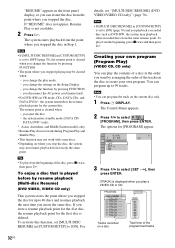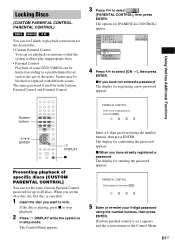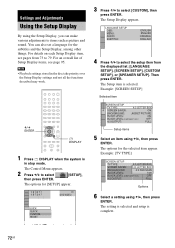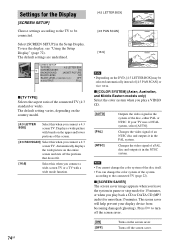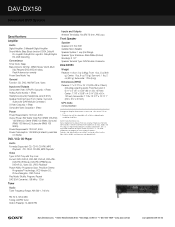Sony DAV-DX150 Support Question
Find answers below for this question about Sony DAV-DX150 - Dvd Home Theater System.Need a Sony DAV-DX150 manual? We have 5 online manuals for this item!
Question posted by Anonymous-170191 on December 25th, 2021
Can't Bring Up Setup Menu On Tv
Current Answers
Answer #1: Posted by SonuKumar on December 26th, 2021 7:25 AM
How do I reset my Sony home theater?
How to reset the DVD home theatre system to the factory default specifications.
While the DVD player is in the stop mode, press the DVD SETUP button.
Press the UP ARROW or DOWN ARROW to select SETUP .
Press the ENTER button.
Press the UP ARROW or DOWN ARROW to select RESET .
Press the ENTER button.
reset and try!!
Please respond to my effort to provide you with the best possible solution by using the "Acceptable Solution" and/or the "Helpful" buttons when the answer has proven to be helpful.
Regards,
Sonu
Your search handyman for all e-support needs!!
Related Sony DAV-DX150 Manual Pages
Similar Questions
I have one Sony DVD home theatere system dav-dx150.Can i know the current price of this model.
my dvd home theatre system Dav-dz120k remote control not working please help me. how to by new remot...
how can I lower the volume from the sony dvd home theatre system dav-dz175 what I mean does it have ...