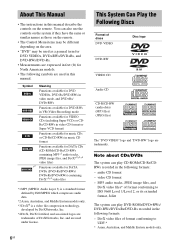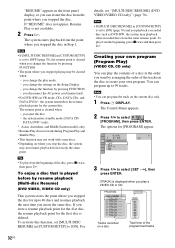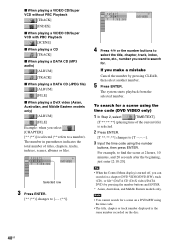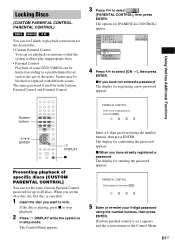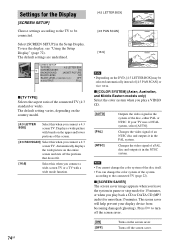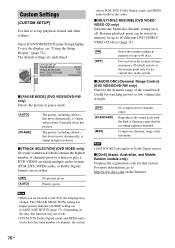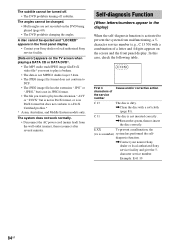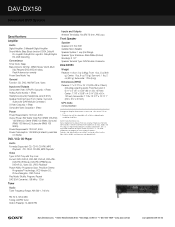Sony DAV-DX150 Support Question
Find answers below for this question about Sony DAV-DX150 - Dvd Home Theater System.Need a Sony DAV-DX150 manual? We have 5 online manuals for this item!
Question posted by awi34 on March 27th, 2013
How Do I Unlock A Child Lock In Dvd
Please advise me on hoe to unlock the child lock on my dvd. When I try to play a CD a message will come on saying that cannot play,child lock is on.
Current Answers
Related Sony DAV-DX150 Manual Pages
Similar Questions
Sony Dvd- Dav-dx150
I have one Sony DVD home theatere system dav-dx150.Can i know the current price of this model.
I have one Sony DVD home theatere system dav-dx150.Can i know the current price of this model.
(Posted by mindshare371 4 years ago)
We Have A Sony Home Theater System Dx150 And Think That A Visitor Turned It Off
(Posted by tobetheprince 9 years ago)
How To Buy Remote Control Of Dvd Home Theatre System Dav-dz120k In Sri Lanka
my dvd home theatre system Dav-dz120k remote control not working please help me. how to by new remot...
my dvd home theatre system Dav-dz120k remote control not working please help me. how to by new remot...
(Posted by nilankap 10 years ago)
Sony Dvd Home Theater System Dav-dz175 How Do I Turn Up The Base
(Posted by sunaruto 10 years ago)
Sony Dvd Home Theatre System Dav-dz175:how Can I Lower The Volume
how can I lower the volume from the sony dvd home theatre system dav-dz175 what I mean does it have ...
how can I lower the volume from the sony dvd home theatre system dav-dz175 what I mean does it have ...
(Posted by mariaruiz7777 12 years ago)