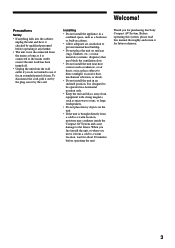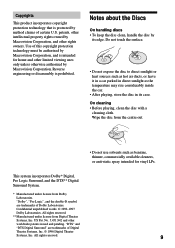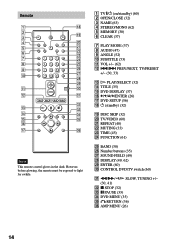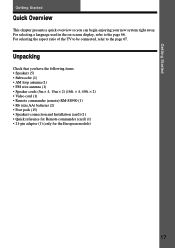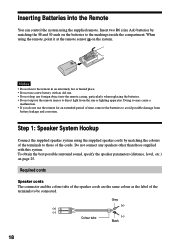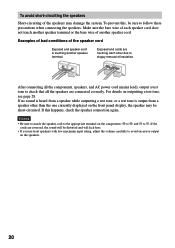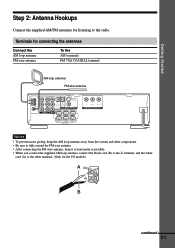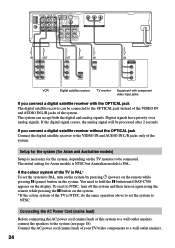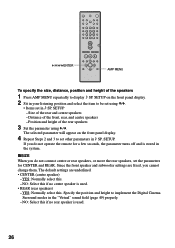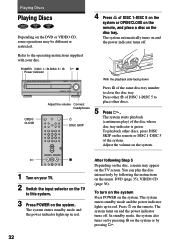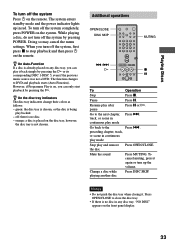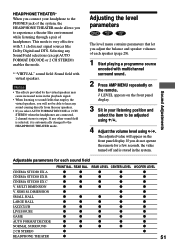Sony DAV-C700 Support Question
Find answers below for this question about Sony DAV-C700 - Compact Av System.Need a Sony DAV-C700 manual? We have 3 online manuals for this item!
Question posted by bevlipsky on May 19th, 2011
Dav- C700 Is On Standby And Will Not Go Off Stand By. It Is Connected
The person who posted this question about this Sony product did not include a detailed explanation. Please use the "Request More Information" button to the right if more details would help you to answer this question.
Current Answers
Related Sony DAV-C700 Manual Pages
Similar Questions
Cd Got Stock Inside And The Plate Won't Open
my CD is inside the unit and my Soney compact AV System with 5 DVD Changer doesn't work. It won't sp...
my CD is inside the unit and my Soney compact AV System with 5 DVD Changer doesn't work. It won't sp...
(Posted by leilamont 2 years ago)
Sony Blu-ray Disc/dvd Home Theater System Models Bdv-e980, Bvd-e880, & Bvd-e580
I have a Sony Blu-ray Disc/DVD Home Theater System (Model BDV-E980, BDV-E880, or BVD-E580) connected...
I have a Sony Blu-ray Disc/DVD Home Theater System (Model BDV-E980, BDV-E880, or BVD-E580) connected...
(Posted by lawcoleman 10 years ago)
How Do I Connect An Sa-wm500 Powered Subwoofer To My Bdve570 Home Theater System
I have a Sony BDVE570 home theater system that came with a passive subwoofer.. I also have a Sony SA...
I have a Sony BDVE570 home theater system that came with a passive subwoofer.. I also have a Sony SA...
(Posted by Prit53 11 years ago)
Sony Dav-c770 System The Disks Are Freezing During Play??
(Posted by csantana5 11 years ago)
Looking For Replacement Speaker Wires For The Dav-c700 Dvd Dream System.
Do you carry, or know a company who carries the speaker wires/connections for the DAV-C700 DVD Dream...
Do you carry, or know a company who carries the speaker wires/connections for the DAV-C700 DVD Dream...
(Posted by hornd 12 years ago)