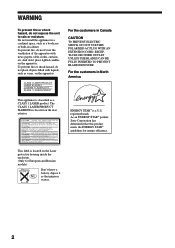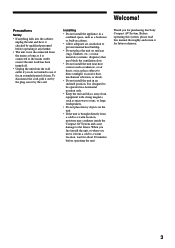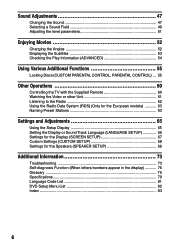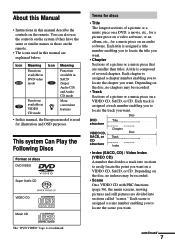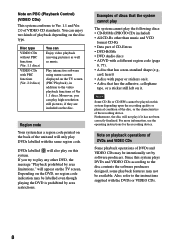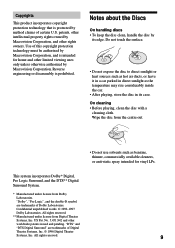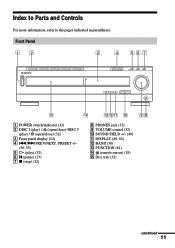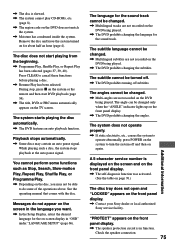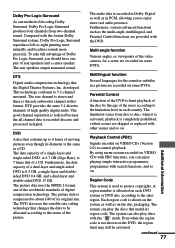Sony DAV-C700 Support Question
Find answers below for this question about Sony DAV-C700 - Compact Av System.Need a Sony DAV-C700 manual? We have 3 online manuals for this item!
Question posted by csantana5 on September 8th, 2012
Sony Dav-c770 System The Disks Are Freezing During Play??
The person who posted this question about this Sony product did not include a detailed explanation. Please use the "Request More Information" button to the right if more details would help you to answer this question.
Current Answers
Related Sony DAV-C700 Manual Pages
Similar Questions
How Do I Eject Tray On Home Theater System
How do I eject tray on my Sony dav-dz170. I have a replacement remote for it and it like the unit it...
How do I eject tray on my Sony dav-dz170. I have a replacement remote for it and it like the unit it...
(Posted by AJSwindling 2 years ago)
Cd Got Stock Inside And The Plate Won't Open
my CD is inside the unit and my Soney compact AV System with 5 DVD Changer doesn't work. It won't sp...
my CD is inside the unit and my Soney compact AV System with 5 DVD Changer doesn't work. It won't sp...
(Posted by leilamont 2 years ago)
Sony Hcd-dz120k Home Theater System
Not Operating Properly.
My Sony HCD-DZ120K home theater system isnot operating properly. On power on I get a fault message w...
My Sony HCD-DZ120K home theater system isnot operating properly. On power on I get a fault message w...
(Posted by davidberlouis 12 years ago)
Looking For Replacement Speaker Wires For The Dav-c700 Dvd Dream System.
Do you carry, or know a company who carries the speaker wires/connections for the DAV-C700 DVD Dream...
Do you carry, or know a company who carries the speaker wires/connections for the DAV-C700 DVD Dream...
(Posted by hornd 12 years ago)
Dav- C700 Is On Standby And Will Not Go Off Stand By. It Is Connected
(Posted by bevlipsky 13 years ago)