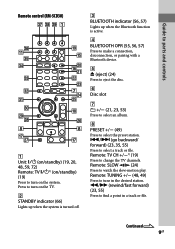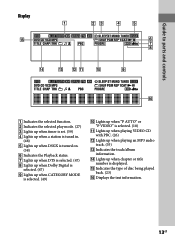Sony CMT-DH7BT Support Question
Find answers below for this question about Sony CMT-DH7BT - Micro Hi Fi Component System.Need a Sony CMT-DH7BT manual? We have 3 online manuals for this item!
Question posted by usstocker on February 4th, 2012
Micro Component System Cmt-dh7bt: Front Panel Message 'locked'
Pushing the DVD drive eject button (with CD inside the drive) on the front panel results in a displayed message "Locked". The CD is not being ejected. It appears that the CD entry slot is mechanically blocked by a bolt. Whats the user function or the secret code to unlock the drive?
Current Answers
Related Sony CMT-DH7BT Manual Pages
Similar Questions
Is It Possible To Adjust The Bass And Treble On My Sony Micro System Cmt-rb5 Wit
out the remote?
out the remote?
(Posted by russellsemenjuk3 4 years ago)
I Need A Pin To Connect My I-phone To The Cmt-u1bt Micro Hi-fi Where Can I Find
Where will I find the pin for connecting Bluetooth
Where will I find the pin for connecting Bluetooth
(Posted by valbellathome 7 years ago)
Remote Control For Sony Hcd-hpx9 Micro Hi-fi Unit.
can you please tell me what letters and numbers are on the front of the remote unit so that it will ...
can you please tell me what letters and numbers are on the front of the remote unit so that it will ...
(Posted by possum99752 9 years ago)
How Do I Turn The Bass Up On The Sony Micro Hi-fi Component System
(Posted by Jadedkapu 10 years ago)
I Want To Know If This Micro Component Charges Iphone 4s, Please.
(Posted by sergioislas 11 years ago)