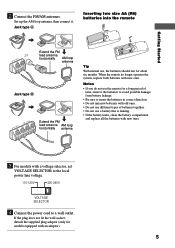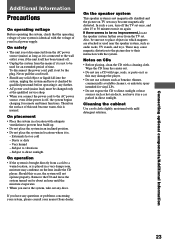Sony CMT-RB5 Support Question
Find answers below for this question about Sony CMT-RB5 - Micro Hi Fi Component System.Need a Sony CMT-RB5 manual? We have 1 online manual for this item!
Question posted by russellsemenjuk3 on April 19th, 2019
Is It Possible To Adjust The Bass And Treble On My Sony Micro System Cmt-rb5 Wit
out the remote?
Current Answers
Related Sony CMT-RB5 Manual Pages
Similar Questions
CD's Skipping
For some reason CD's (cleaned and in good shape) aren't playing the tracks consistently. CD's begin ...
For some reason CD's (cleaned and in good shape) aren't playing the tracks consistently. CD's begin ...
(Posted by weimernlw70 1 year ago)
How Can The Equalizer Settings Be Adjusted Without The Remote?
(Posted by horseshoez1993 2 years ago)
How Do I Turn The Bass Up On The Sony Micro Hi-fi Component System
(Posted by Jadedkapu 10 years ago)
Remote Replacement
is it possible to get a remote control for a sony cmtrb5 mini system...how much including postage to...
is it possible to get a remote control for a sony cmtrb5 mini system...how much including postage to...
(Posted by jolivergallagher 12 years ago)