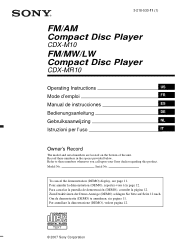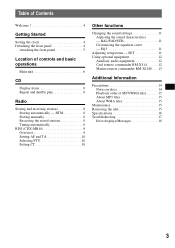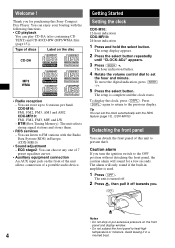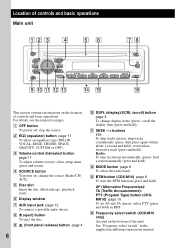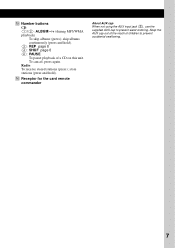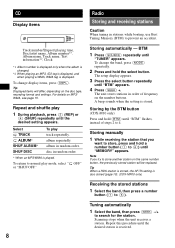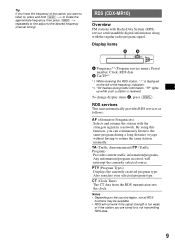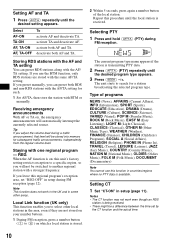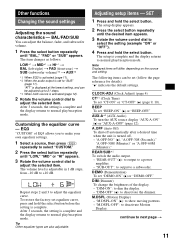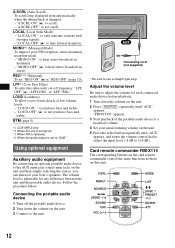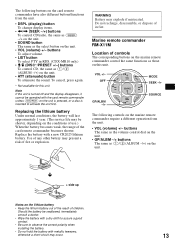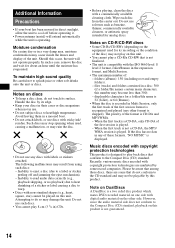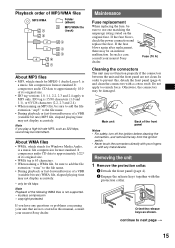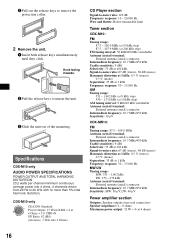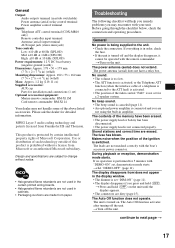Sony CDXM10 Support Question
Find answers below for this question about Sony CDXM10 - Marine CD Receiver Slot.Need a Sony CDXM10 manual? We have 1 online manual for this item!
Question posted by Izzy191 on March 10th, 2013
Purchased A Sony Cdx-m10 Replacement Faceplate And It Turns On But Won't Functio
The person who posted this question about this Sony product did not include a detailed explanation. Please use the "Request More Information" button to the right if more details would help you to answer this question.
Current Answers
Related Sony CDXM10 Manual Pages
Similar Questions
Sony Cdx R3300 How To Turn Off Demo Mode?
Sony Cdx R3300 How To Turn Off Demo Mode? buttons Doesn't Work
Sony Cdx R3300 How To Turn Off Demo Mode? buttons Doesn't Work
(Posted by lgiovannitlc 6 years ago)
How To Connect Sony Xplod Cdx-gt34w Car Cd Receiver To The Radio Antenna In The
car
car
(Posted by lodavi 9 years ago)
Wiring Diagram For Cdx-m10
(Posted by doncormier76 11 years ago)
How Do You Change The Tuning Interval On A Sony Cdx-m10?
How do you change the FM tuning interval on a Sony CDX-M10? Apparently the unit is 50kHz/200kHz swit...
How do you change the FM tuning interval on a Sony CDX-M10? Apparently the unit is 50kHz/200kHz swit...
(Posted by GrantRoper 12 years ago)