Sony CDX-HS70MS Support Question
Find answers below for this question about Sony CDX-HS70MS - Marine Stereo.Need a Sony CDX-HS70MS manual? We have 3 online manuals for this item!
Question posted by Dylan6999 on July 18th, 2013
How Do I Get To Channel 0 To Get The Number To Hook Up My Sirius Satellite Radio
The person who posted this question about this Sony product did not include a detailed explanation. Please use the "Request More Information" button to the right if more details would help you to answer this question.
Current Answers
There are currently no answers that have been posted for this question.
Be the first to post an answer! Remember that you can earn up to 1,100 points for every answer you submit. The better the quality of your answer, the better chance it has to be accepted.
Be the first to post an answer! Remember that you can earn up to 1,100 points for every answer you submit. The better the quality of your answer, the better chance it has to be accepted.
Related Sony CDX-HS70MS Manual Pages
Limited Warranty (U.S. Only) - Page 1


... technical assistance for your exclusive remedies. It is invalid if the factory-applied serial number has been altered or removed from your responsibility to backup any data, software or other...consequential damages, or allow the exclusion or limitation of Sony.
3-272-643-01
®
Car Audio
LIMITED WARRANTY (U.S. In the event of the Sony product. A dated purchase receipt is longer....
Operating Instructions - Page 2
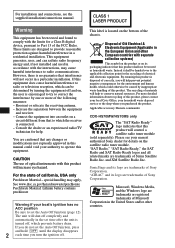
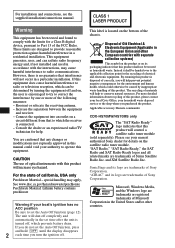
...waste handling of electrical and electronic equipment. Applicable accessory: Remote commander
CDX-HS70MW/HS70MS only
The "SAT Radio Ready" logo indicates that interference will shut off completely and automatically in... (Applicable in this manual could otherwise be handed over to radio communications. Disposal of Sirius Satellite Radio Inc. "ATRAC" and its logo are trademarks of Sony ...
Operating Instructions - Page 3


...optional equipment 13
CD/MD changer 13 Marine remote commander RM-X55M . . . 14 Rotary commander RM-X4S 14 Auxiliary audio equipment 15
Additional Information
Precautions 15 Notes...Repeat and shuffle play 9
Radio
Storing and receiving stations 9 Storing automatically - BTM 9 Storing manually 9 Receiving the stored stations 9 Tuning automatically 10
RDS (CDX-HR70MW/HR70MS 10 Overview ...
Operating Instructions - Page 4
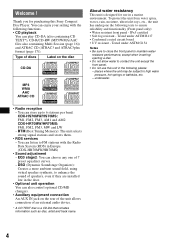
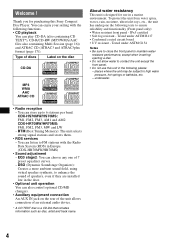
...RDS services - You can enjoy your sailing with the Radio Data System (RDS) in the following places: - Tested... to 6 stations per band. underwater.
• Radio reception - CDX-HS70MW/HS70MS: FM1, FM2, FM3, AM1 and AM2 CDX-HR70MW/HR70MS: FM1, FM2, FM3, MW and ... sound of an external audio device.
* A CD TEXT disc is designed for purchasing this unit in Europe. (CDX-HR70MW/HR70MS)
•...
Operating Instructions - Page 5


... the front panel and press the RESET button with the RDS feature (page 11). (CDX-HR70MW/HR70MS only)
Inserting the disc in the unit
1 Slide the OPEN switch in ... object, such as a ball-point pen. Tip You can set
the hour and minute.
Setting the clock
CDX-HS70MW/HS70MS: 12-hour indication CDX-HR70MW/HR70MS: 24-hour indication
1 Press and hold (SELECT). Notes • Do not put anything on the...
Operating Instructions - Page 6
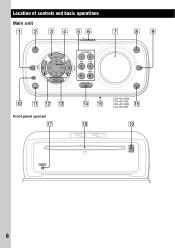
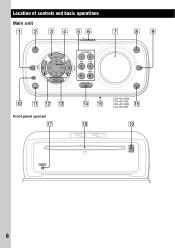
Location of controls and basic operations
Main unit
OFF SELECT
Front panel opened
SEEK
SEEK
GP/ALBM
REP
SHUF
PAUSE
SOURCE
DSPL
MODE
CDX-HS70MW CDX-HS70MS CDX-HR70MW CDX-HR70MS
RESET
6
Operating Instructions - Page 7


...number, the more enhanced the effect. C SCRL (scroll) button (CDX-HS70MW/ HS70MS) 9 To scroll the display item.
skip albums continuously (press and hold );
L SEEK -/+ buttons CD: To skip tracks (press); O Frequency select switch (CDXHS70MW/HS70MS...BTM/CAT*6 button (CDX-HS70MW/ HS70MS) 9 To start the BTM function (press and hold ). P MODE button 9, 13 To select the radio band;
PTY (...
Operating Instructions - Page 8
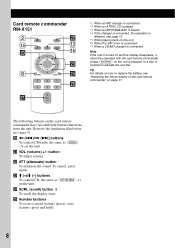
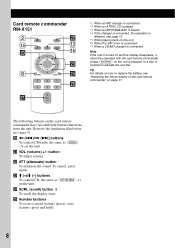
...scroll) button 9 To scroll the display item. The following buttons on the unit. button To adjust volume. wg Number buttons To receive stored stations (press); Card remote commander RM-X151
*1 When an MD changer is connected. *2... to activate the unit first. w buttons
To control CD/radio, the same as (GP/ALBM) -/+ on the card remote commander have also different buttons/functions from the ...
Operating Instructions - Page 9
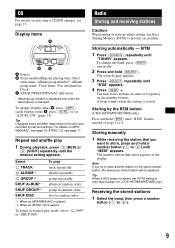
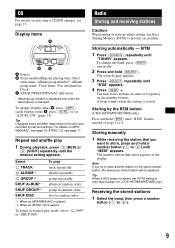
... play
1 During playback, press (3) (REP) or
(4) (SHUF) repeatedly until "MEM" appears. Radio
Storing and receiving stations
Caution
When tuning in random order. The setup display appears.
3 Press (SELECT...played. *2 When an ATRAC CD is stored. Storing by the BTM button
(CDX-HS70MW/HS70MS only)
Press and hold a number button ((1) to 4. Select TRACK ALBUM*1 GROUP*2
SHUF ALBUM*1 SHUF GROUP*2 ...
Operating Instructions - Page 10
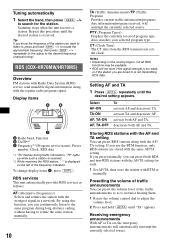
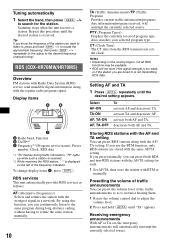
.... Scanning stops when the unit receives a station.
Display items
A Radio band, Function B TA/TP*1 C Frequency*2 (Program service name), Preset
number, Clock, RDS data
*1 "TA" flashes during long-distance sailing ...AF and deactivate TA. deactivate both AF and TA.
RDS (CDX-HR70MW/HR70MS)
Overview
FM stations with Radio Data System (RDS) service send inaudible digital information along with ...
Operating Instructions - Page 11


... current program type name appears if the station is transmitting PTY data.
2 Press (PTY) repeatedly until the local station is stored.
2 Within 5 seconds, press again a number button of programs
NEWS (News), AFFAIRS (Current Affairs), INFO (Information), SPORT (Sports), EDUCATE (Education), DRAMA (Drama), CULTURE (Culture), SCIENCE (Science), VARIED (Varied), POP M (Popular Music...
Operating Instructions - Page 12
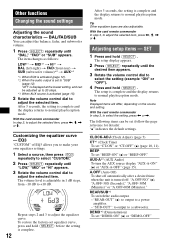
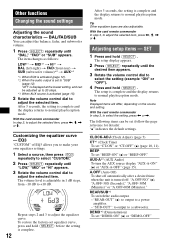
... item changes as follows: LOW*1 t MID*1 t HI*1 t BAL (left-right) t FAD (front-rear) t SUB (subwoofer volume)*2 t AUX*3
*1 When EQ3 is activated (page 12). *2 When the audio output is activated (page 15).
2 Rotate the volume control dial to "SUB"
(page 12).
Operating Instructions - Page 13
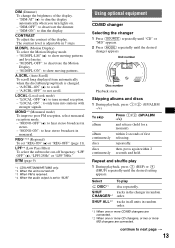
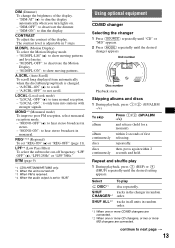
...stronger signals.
"A.SCRL-OFF": to hear stereo broadcast in
stereo. - BTM (page 9)
*1 CDX-HR70MW/HR70MS only. *2 When the unit...subwoofer cut-off . *3 When FM is received. *4 When the audio output is turned off frequency: "LPF OFF" (z), "LPF125Hz" or... to show moving patterns
and level meter. -
Unit number
Disc number
Playback starts. To skip
album
album continuously discs discs ...
Operating Instructions - Page 14
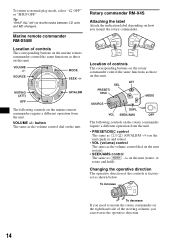
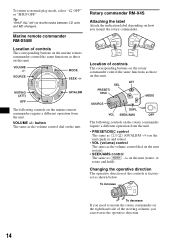
...+/-
To return to mount the rotary commander on this unit. VOLUME +/-
Marine remote commander RM-X55M
Location of controls
The corresponding buttons on the rotary commander control the ... below.
Rotary commander RM-X4S
Attaching the label
Attach the indication label depending on the marine remote commander require a different operation from the unit.
• PRESET/DISC control The ...
Operating Instructions - Page 16


... use solvents such as benzine, thinner, commercially available cleaners, or antistatic spray intended for Windows Media Audio, is 63 characters. • When naming a WMA file, be playable by some that is ...of the first session is recorded in the expansion format, and Multi Session.
• The maximum number of the disc) may not play on WMA Playback of a VBR (variable bit rate) MP3 file...
Operating Instructions - Page 17
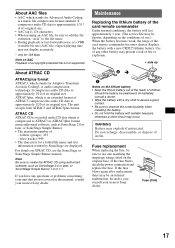
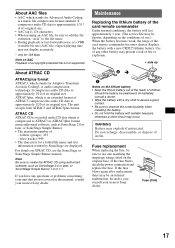
...software, such as SonicStage 2.0 or later, or SonicStage Simple Burner. • The maximum number of any questions or problems concerning your unit that are displayed.
If the fuse blows, check..., consult your nearest Sony dealer. In such a case, consult your nearest Sony dealer. It compresses audio CD data to use .) When the battery becomes weak, the range of children. About ATRAC CD
...
Operating Instructions - Page 18


...AUDIO POWER SPECIFICATIONS
POWER OUTPUT AND TOTAL HARMONIC DISTORTION 23.2 watts per channel minimum continuous average power into 4 Ohms)
CD Player section
Signal-to-noise ratio: 120 dB Frequency response: 10 - 20,000 Hz Wow and flutter: Below measurable limit
Tuner section
CDX-HS70MW/HS70MS...stereo), 69 dB (mono) Harmonic distortion at 1 kHz: 0.5 % (stereo.../equipment*: Marine remote commander...
Operating Instructions - Page 19


...connected to water.
Note This unit cannot be loaded. • Another disc is used for audio use (page 16). • The disc format and file version are not included in ...optional power amplifier is connected to start playback. - The ATRAC CD cannot play back than the marine remote commander RM-X55M are erased.
Troubleshooting
The following discs take longer to page 4 and 16...
Operating Instructions - Page 20


...Defective or dirty disc. t Set "MONO-ON" (page 13). An FM program broadcast in stereo is heard in the memory. • The broadcast signal is dirty or inserted upside down.*2... -/+ while the program service name
is connected, storing an XM radio channel into a preset failed. The unit starts searching for about 1 second.) (CDX-HS70MW/HS70MS only) When the XM tuner is flashing.
t Set "A.SCRL-ON...
Operating Instructions - Page 21


... cannot be displayed with the unit.
*1 If an error occurs during playback of a CD or MD, the disc number of the CD or MD does not appear in the display.
*2 The disc number of CD playback trouble, bring the disc that was used at the time the problem began.
21 "" The character...
Similar Questions
Why Does My Sony Marine Stereo Remote Display Not Work
(Posted by BneJWig 10 years ago)
Problems With Radio
i have a sony cdx-hs70ms radio in my boat it is about 4 years old i lost sound to one speaker then a...
i have a sony cdx-hs70ms radio in my boat it is about 4 years old i lost sound to one speaker then a...
(Posted by rpayton0077 10 years ago)
Is This Radio Able To Be Able To Subscribe To Sirius Satellite Radio?
(Posted by tbitter2001 11 years ago)

