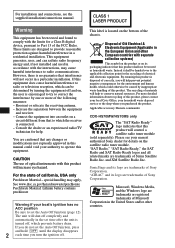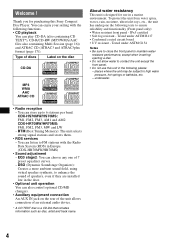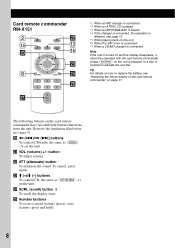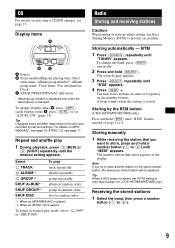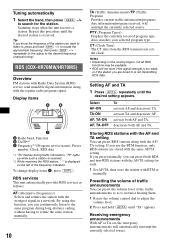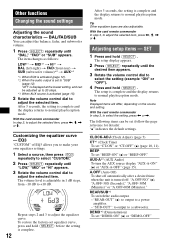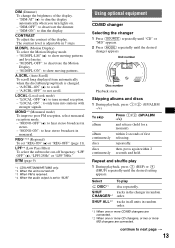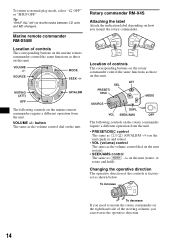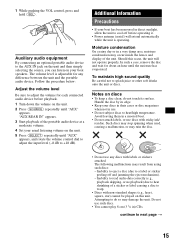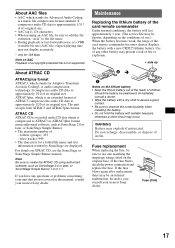Sony CDX-HS70MS Support Question
Find answers below for this question about Sony CDX-HS70MS - Marine Stereo.Need a Sony CDX-HS70MS manual? We have 3 online manuals for this item!
Question posted by BneJWig on February 21st, 2014
Why Does My Sony Marine Stereo Remote Display Not Work
The person who posted this question about this Sony product did not include a detailed explanation. Please use the "Request More Information" button to the right if more details would help you to answer this question.
Current Answers
Related Sony CDX-HS70MS Manual Pages
Similar Questions
How To Remove Stereo Faceplate From Sony Cdx Gt200
(Posted by dewvwilli 9 years ago)
I Have A Sony Cdx M7810 Sometime Display Work And The Next Time Go Dead I Clean
(Posted by lamjamaica 12 years ago)
Aux Input
i have a sony marine hs70ms when i turn it to aux and hook up my mp3 the radio turns off
i have a sony marine hs70ms when i turn it to aux and hook up my mp3 the radio turns off
(Posted by ridmeofit 12 years ago)
Display Is Blank And I Cant Get It To Show.
I hold down the off button as the manual indicates but nothing shows
I hold down the off button as the manual indicates but nothing shows
(Posted by geiss0 13 years ago)