Sony CDX-HS70MS Support Question
Find answers below for this question about Sony CDX-HS70MS - Marine Stereo.Need a Sony CDX-HS70MS manual? We have 3 online manuals for this item!
Question posted by geiss0 on September 29th, 2010
Display Is Blank And I Cant Get It To Show.
I hold down the off button as the manual indicates but nothing shows
Current Answers
There are currently no answers that have been posted for this question.
Be the first to post an answer! Remember that you can earn up to 1,100 points for every answer you submit. The better the quality of your answer, the better chance it has to be accepted.
Be the first to post an answer! Remember that you can earn up to 1,100 points for every answer you submit. The better the quality of your answer, the better chance it has to be accepted.
Related Sony CDX-HS70MS Manual Pages
Limited Warranty (U.S. Only) - Page 1


...: This Limited Warranty shall apply to any part of the original Limited Warranty period or for your responsibility to state.
3-272-643-01
®
Car Audio
LIMITED WARRANTY (U.S. Pursuant to you may not apply to this Labor Warranty has expired but not limited to product issues due to commercial use ; Please...
Operating Instructions - Page 2
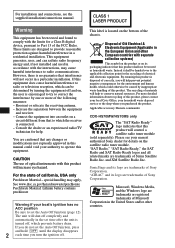
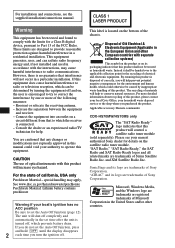
...try to correct the interference by inappropriate waste handling of Microsoft Corporation in this manual could void your authority to operate this product is disposed of correctly, you ... hold (OFF) until the display disappears
2 each time you purchased the product.
Disposal of the FCC Rules. Applicable accessory: Remote commander
CDX-HS70MW/HS70MS only
The "SAT Radio Ready" logo indicates ...
Operating Instructions - Page 3


...manually 9 Receiving the stored stations 9 Tuning automatically 10
RDS (CDX...CD/MD changer 13 Marine remote commander RM-X55M . . . 14 Rotary commander RM-X4S 14 Auxiliary audio equipment 15
Additional Information...
Precautions 15 Notes on discs 15 Playback order of controls and basic operations
Main unit 6 Card remote commander RM-X151 8
CD
Display...
Operating Instructions - Page 4
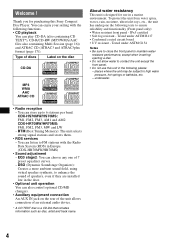
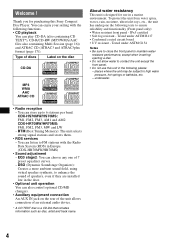
... unit may be subject to enhance the sound of speakers, even if they are installed low in a marine environment. CDX-HS70MW/HS70MS: FM1, FM2, FM3, AM1 and AM2 CDX-HR70MW/HR70MS: FM1, FM2, FM3, MW and LW - To protect the unit from water spray,...use this Sony Compact Disc Player. You can choose any one of an external audio device.
* A CD TEXT disc is designed for purchasing this unit in Europe...
Operating Instructions - Page 5


...indication, press (DSPL).
5 Press (SELECT).
Playback starts automatically.
RESET button
Note Pressing the RESET button will erase the clock setting and some stored contents. The setup display appears.
2 Press (SELECT) repeatedly until
"CLOCK-ADJ" appears.
3 Press (SEEK) +.
To display...the clock
CDX-HS70MW/HS70MS: 12-hour indication CDX-HR70MW/HR70MS: 24-hour indication
1 Press and hold (SELECT...
Operating Instructions - Page 6
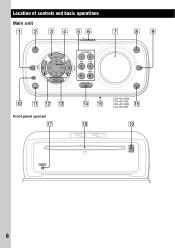
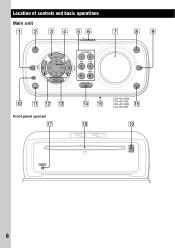
Location of controls and basic operations
Main unit
OFF SELECT
Front panel opened
SEEK
SEEK
GP/ALBM
REP
SHUF
PAUSE
SOURCE
DSPL
MODE
CDX-HS70MW CDX-HS70MS CDX-HR70MW CDX-HR70MS
RESET
6
Operating Instructions - Page 7


... unit*7. stop the source. To cancel, press again.
L SEEK -/+ buttons CD: To skip tracks (press); A DSO button 4 To select the DSO mode (1, 2, 3 or OFF). C SCRL (scroll) button (CDX-HS70MW/ HS70MS) 9 To scroll the display item.
Refer to next page t
7
store stations (press and hold ). change display items.
I EQ3 (equalizer) button 12 To select an equalizer type (XPLOD, VOCAL, EDGE...
Operating Instructions - Page 8
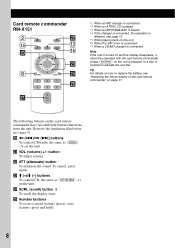
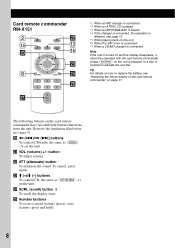
wa VOL (volume) +/- To cancel, press again. wf SCRL (scroll) button 9 To scroll the display item. w buttons
To control CD/radio, the same as (GP/ALBM) -/+ on the card remote commander have also different buttons/functions from the unit.
button To adjust volume. ws ATT (attenuate) button To attenuate the sound. Tip For details on how to...
Operating Instructions - Page 9
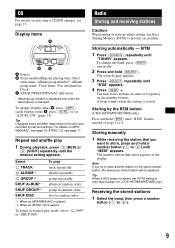
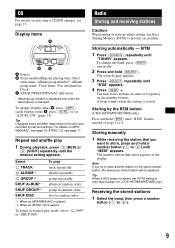
... the setting is changed. The number button indication appears in random order. scroll display items B, press (SCRL) or set "A.SCRL-ON" (page 13). For details on selecting a CD/MD changer, see page 13. To return to (6)) until "MEM" appears.
Storing by the BTM button
(CDX-HS70MW/HS70MS only)
Press and hold (BTM) until the desired setting appears...
Operating Instructions - Page 10
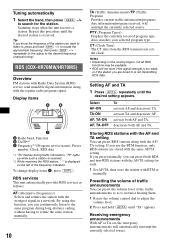
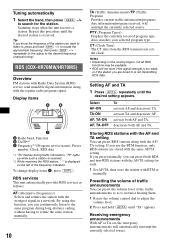
...want to listen to, press and hold (AF/TA) until the desired station is displayed on the country/region, not ...manually, you can preset the volume level of the station you are stored with the strongest signal in a network. Presetting the volume of the frequency indication...Scanning stops when the unit receives a station. RDS (CDX-HR70MW/HR70MS)
Overview
FM stations with Radio Data System ...
Operating Instructions - Page 12
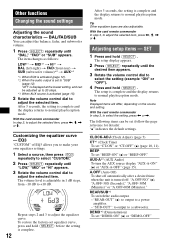
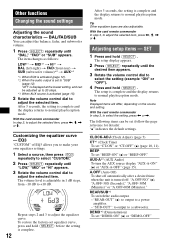
After 3 seconds, the setting is complete and the display returns to
adjust the selected item. "ATT" is displayed at the lowest setting, and can adjust the ...FAD (front-rear) t SUB (subwoofer volume)*2 t AUX*3
*1 When EQ3 is activated (page 12). *2 When the audio output is activated (page 15).
2 Rotate the volume control dial to normal play/reception mode. Other functions
Changing the sound...
Operating Instructions - Page 13
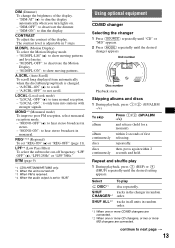
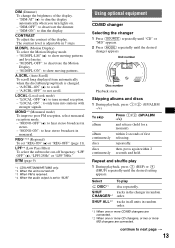
...Display. - "MONO-OFF" (z): to show moving patterns.
Unit number
Disc number
Playback starts. Skipping albums and discs
1 During playback, press (1)/(2) (GP/ALBM -/+). within 2 seconds and hold for a moment).
"M.DSPL-ON": to hear stereo... When the audio output is changed. -
continue to show moving patterns
and level meter. - CONTRAST To adjust the contrast of the display. - "...
Operating Instructions - Page 14
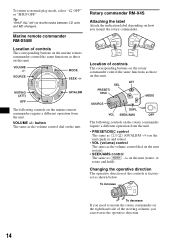
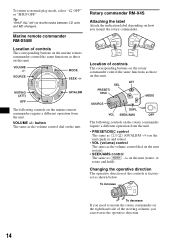
...the marine remote commander require a different operation from the unit.
Rotary commander RM-X4S
Attaching the label
Attach the indication label depending on the right hand side of controls
The corresponding buttons on... (rotate, or rotate and hold).
To return to mount the rotary commander on how you can reverse the operative direction.
14
Marine remote commander RM-X55M
Location of...
Operating Instructions - Page 15
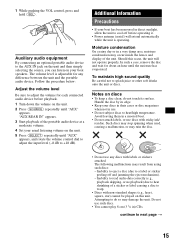
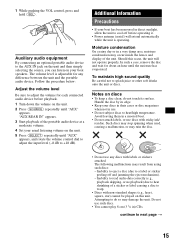
...when used, causing a malfunction, or may occur inside the lenses and display of the unit. Inability to read audio data correctly (e.g., playback skipping, or no playback) due to warp....SOURCE) repeatedly until the moisture has evaporated. 1 While pushing the VOL control, press and hold (SEL).
Additional Information
Precautions
• If your discs in their cases or disc magazines ...
Operating Instructions - Page 16


...the file
extension ".wma" to the CD standard and may not display accurately. • Before playing, clean the discs with digital audio material on the other format is skipped).
files (tracks) and folders...- Please be sure to add the file extension ".mp3" to MP3 only. displayable characters for MPEG-1 Audio Layer-3, is displayed. When the first track is a CD-DA, only CD-DA of a ...
Operating Instructions - Page 17
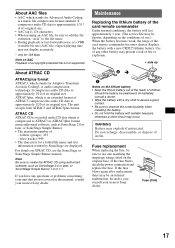
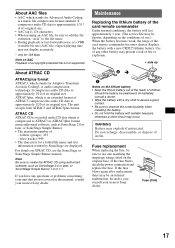
...8226; AAC tag is not supported. It compresses audio CD data to observe the correct polarity when installing the battery. • Do not hold the battery with a new CR2025 lithium battery. ...see the SonicStage or SonicStage Simple Burner manual. The unit accepts both ATRAC3 and ATRAC3plus format. If you have any other battery may not display accurately.
* only for Adaptive Transform ...
Operating Instructions - Page 18


...CDX-T70MX, CDX-T69 Source selector: XA-C40 AUX-IN selector: XA-300 Interface adaptor for installation and connections (1 set) Optional accessories/equipment*: Marine remote commander: RM-X55M Rotary commander: RM-X4S BUS cable (supplied with no more than 5% total harmonic distortion. Specifications
AUDIO...ratio: 67 dB (stereo), 69 dB (mono) Harmonic distortion at 1 kHz: 0.5 % (stereo), 0.3 % (mono...
Operating Instructions - Page 19


... is not set "DIM-ON" (page 13). • The display disappears if you press and hold (OFF) on . No beep sound. • The beep sound...with your unit. The ATRAC CD cannot play back than the marine remote commander RM-X55M are erased. Your dealer may not handle... • The RESET button has been pressed. Do not subject them to start playback. - Please ask the dealer for audio use (page 16)....
Operating Instructions - Page 20


...t Set "MONO-ON" (page 13). An FM program broadcast in stereo is not possible. • Setting of listening.
RDS (CDX-HR70MW/HR70MS)
The SEEK starts after a few seconds of the local ...an XM radio channel into a preset failed. t Perform manual tuning. The unit is not inserted in the track. t Deactivate TA (page 10). Error displays/Messages
BLANK*1 Tracks have not been recorded on the MD.*2 t ...
Operating Instructions - Page 21


... The lid of the disc causing the error appears in the display, consult your nearest Sony dealer. If the error indication
remains on the disc. READ The unit is reading all track...character cannot be operated due to be an internal malfunction.
t Check the connection. t Press the RESET button (page 5). t Load the disc, then select it may be repaired because of the disc and you...
Similar Questions
Sony Cdx 656 - Cd Changer Manual
i need a sony cdx 656 -cd changer manual
i need a sony cdx 656 -cd changer manual
(Posted by max7935 9 years ago)
How To Repair Car Audio Sony Cdx Gt540ui
(Posted by rskorn6 10 years ago)
Why Does My Sony Marine Stereo Remote Display Not Work
(Posted by BneJWig 10 years ago)
Can Install A Adaptor For My Ipud With The Sony Cdx-hs70ms
(Posted by Pierallaire 11 years ago)

