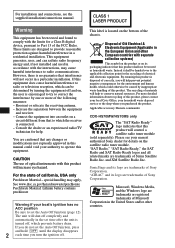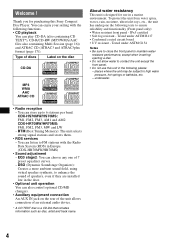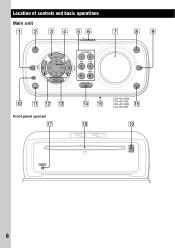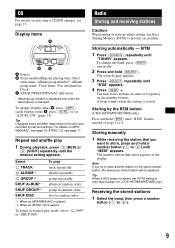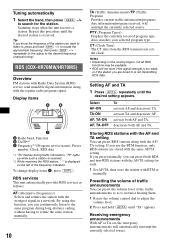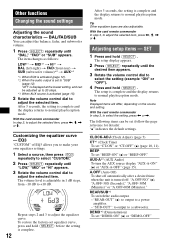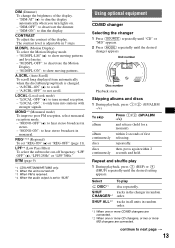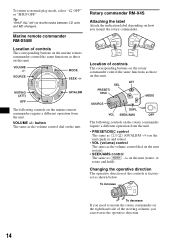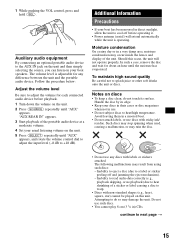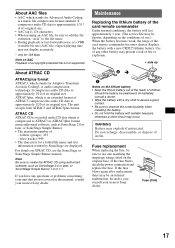Sony CDX-HS70MS Support Question
Find answers below for this question about Sony CDX-HS70MS - Marine Stereo.Need a Sony CDX-HS70MS manual? We have 3 online manuals for this item!
Question posted by Pierallaire on July 9th, 2012
Can Install A Adaptor For My Ipud With The Sony Cdx-hs70ms
The person who posted this question about this Sony product did not include a detailed explanation. Please use the "Request More Information" button to the right if more details would help you to answer this question.
Current Answers
Related Sony CDX-HS70MS Manual Pages
Similar Questions
Why Does My Sony Marine Stereo Remote Display Not Work
(Posted by BneJWig 10 years ago)
Problems With Radio
i have a sony cdx-hs70ms radio in my boat it is about 4 years old i lost sound to one speaker then a...
i have a sony cdx-hs70ms radio in my boat it is about 4 years old i lost sound to one speaker then a...
(Posted by rpayton0077 10 years ago)
Installation Instruction For Cdx 530rf
Installation instruction ofr sony CD changer CDX 530RF
Installation instruction ofr sony CD changer CDX 530RF
(Posted by hoosier555 11 years ago)
How To Install A Sony Cdx Gt23w
how do you install the sony cdx gt23w in a 1990 toyota 4 runner?
how do you install the sony cdx gt23w in a 1990 toyota 4 runner?
(Posted by chaserb13 11 years ago)