Sony CDX-HS70MS Support Question
Find answers below for this question about Sony CDX-HS70MS - Marine Stereo.Need a Sony CDX-HS70MS manual? We have 3 online manuals for this item!
Question posted by rpayton0077 on September 22nd, 2013
Problems With Radio
i have a sony cdx-hs70ms radio in my boat it is about 4 years old i lost sound to one speaker then another and now a third i think i need a new radio but this is an older model what would be the replacement model that would fit in the same space
Current Answers
There are currently no answers that have been posted for this question.
Be the first to post an answer! Remember that you can earn up to 1,100 points for every answer you submit. The better the quality of your answer, the better chance it has to be accepted.
Be the first to post an answer! Remember that you can earn up to 1,100 points for every answer you submit. The better the quality of your answer, the better chance it has to be accepted.
Related Sony CDX-HS70MS Manual Pages
Limited Warranty (U.S. Only) - Page 1


...year from the original date of purchase of the Sony product. It is required. A dated purchase receipt is your responsibility to backup any data, software or other materials you . This Limited Warranty only covers product issues caused by any part of product ("Parts Warranty"), Sony will supply new...643-01
®
Car Audio
LIMITED WARRANTY (U.S. In the event of Sony. Please refer to be...
Operating Instructions - Page 2
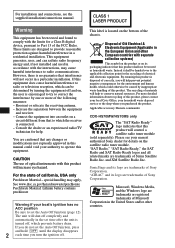
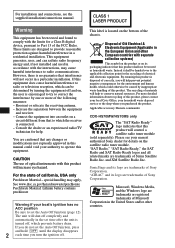
..., you turn the ignition off completely and automatically in a residential installation. This label is connected. - Reorient or relocate the receiving antenna. - Applicable accessory: Remote commander
CDX-HS70MW/HS70MS only
The "SAT Radio Ready" logo indicates that this product is encouraged to try to conserve natural resources. and XM Satellite...
Operating Instructions - Page 3


... Marine remote commander RM-X55M . . . 14 Rotary commander RM-X4S 14 Auxiliary audio...Radio
Storing and receiving stations 9 Storing automatically - BTM 9 Storing manually 9 Receiving the stored stations 9 Tuning automatically 10
RDS (CDX...-HR70MW/HR70MS 10 Overview 10 Setting AF and TA 10 Selecting PTY 11 Setting CT 11
Other functions
Changing the sound settings 12 Adjusting the sound...
Operating Instructions - Page 4
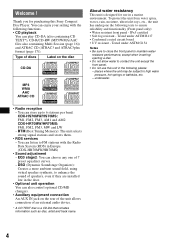
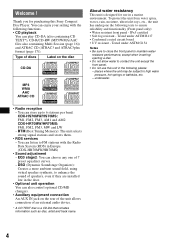
...Sony...sound of an external audio device.
* A CD TEXT disc is designed for purchasing this unit in a marine environment. DSO (Dynamic Soundstage Organizer): Creates a more ambient sound field, using virtual speaker... format (page 17)). CDX-HS70MW/HS70MS: FM1, FM2, FM3, AM1 and AM2 CDX-HR70MW/HR70MS: FM1, FM2...playback
You can enjoy your sailing with the Radio Data System (RDS) in the door.
&#...
Operating Instructions - Page 5


...remote commander
Before using the card remote commander for the first time, or after replacing the boat's battery or changing the connections, you must reset the unit.
To move the digital ...automatically with a pointed object, such as a ball-point pen. Setting the clock
CDX-HS70MW/HS70MS: 12-hour indication CDX-HR70MW/HR70MS: 24-hour indication
1 Press and hold (SELECT).
Open the front panel...
Operating Instructions - Page 6
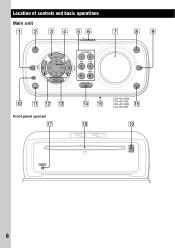
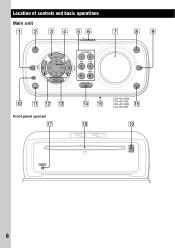
Location of controls and basic operations
Main unit
OFF SELECT
Front panel opened
SEEK
SEEK
GP/ALBM
REP
SHUF
PAUSE
SOURCE
DSPL
MODE
CDX-HS70MW CDX-HS70MS CDX-HR70MW CDX-HR70MS
RESET
6
Operating Instructions - Page 7


...hold ). select the unit*7. continue to the pages listed for the card remote commander
K BTM/CAT*6 button (CDX-HS70MW/ HS70MS) 9 To start the BTM function (press and hold ).*4 (3): REP 9, 13 (4): SHUF 9, 13 (6): ...switch 5
G Display window
H DSPL (display) button 9, 10 To change the source (Radio/CD/ MD*1/AUX). M SELECT button To select setup items.
N SOURCE button To power on the unit. B...
Operating Instructions - Page 8
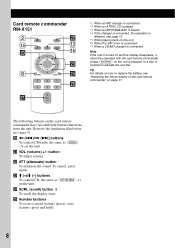
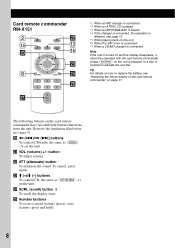
... the lithium battery of the card remote commander" on page 17. ws ATT (attenuate) button To attenuate the sound. wd M (+)/m (-) buttons To control CD, the same as (SEEK) -/+ on how to activate the ... unit. wg Number buttons To receive stored stations (press); w buttons
To control CD/radio, the same as (GP/ALBM) -/+ on the card remote commander have also different buttons/functions from the ...
Operating Instructions - Page 9
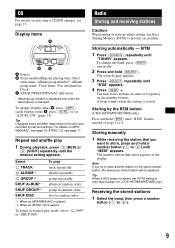
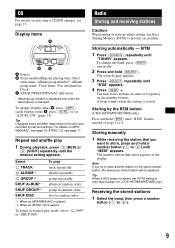
...differ, depending on the number buttons.
Radio
Storing and receiving stations
Caution
When tuning in random order.... repeatedly until the desired setting appears. A beep sounds when the setting is changed. The number button ...(SOURCE) repeatedly until "MEM" appears. Storing by the BTM button
(CDX-HS70MW/HS70MS only)
Press and hold a number button ((1) to store, press and...
Operating Instructions - Page 10
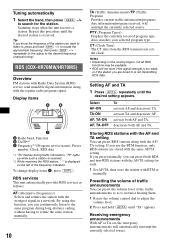
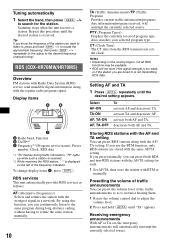
... both AF and TA.
RDS (CDX-HR70MW/HR70MS)
Overview
FM stations with Radio Data System (RDS) service send inaudible digital information along with the regular radio program signal.
"TP" lights up...Scanning stops when the unit receives a station. activate both AF and TA. Display items
A Radio band, Function B TA/TP*1 C Frequency*2 (Program service name), Preset
number, Clock, RDS...
Operating Instructions - Page 12
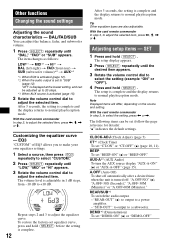
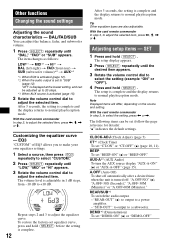
...-right) t FAD (front-rear) t SUB (subwoofer volume)*2 t AUX*3
*1 When EQ3 is activated (page 12). *2 When the audio output is complete and the display returns to "SUB"
(page 12).
Other functions
Changing the sound settings
Adjusting the sound characteristics - "ATT" is activated (page 15).
2 Rotate the volume control dial to adjust the selected item...
Operating Instructions - Page 13
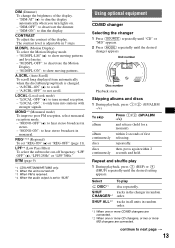
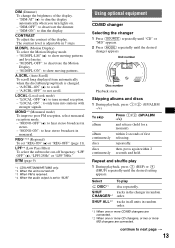
... Filter) To select the subwoofer cut-off . *3 When FM is received. *4 When the audio output is changed. -
Repeat and shuffle play
disc repeatedly. Select DISC*1
SHUF CHANGER*1 SHUF ... Motion
Display. -
"MONO-OFF" (z): to hear stereo broadcast in 7 steps.
tracks in all units in
stereo. - "M.DSPL-OFF": to scroll. -
BTM (page 9)
*1 CDX-HR70MW/HR70MS only. *2 When the unit is turned ...
Operating Instructions - Page 14
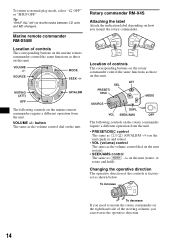
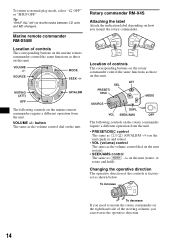
... the unit.
Tip "SHUF ALL" will not shuffle tracks between CD units and MD changers. Marine remote commander RM-X55M
Location of controls
The corresponding buttons on the rotary commander control the same ...those on the unit (rotate, or rotate and hold). VOLUME +/-
To increase
To decrease
If you need to normal play mode, select " OFF" or "SHUF OFF." To return to mount the rotary ...
Operating Instructions - Page 15
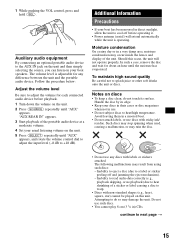
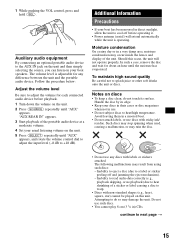
... this occur, the unit will extend automatically while the unit is operating. To maintain high sound quality
Be careful not to do not touch its edge.
• Keep your boat speakers.
Auxiliary audio equipment
By connecting an optional portable audio device to adjust the volume for any discs with non-standard shapes (e.g., heart, square, star...
Operating Instructions - Page 16


...compression - Recently, various music discs encoded with a commercially available cleaning cloth. It compresses audio CD data to MP3 only.
ID3 tag is played.
The priority of a VBR (...variable bit rate) MP3 file, elapsed playing time may become less than 300). - It compresses audio CD data to approximately 1/22* of its original size.
• ID3 tag versions 1.0, 1.1, ...
Operating Instructions - Page 17
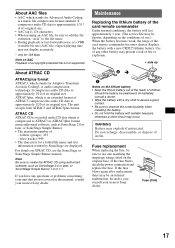
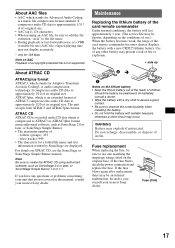
... • Wipe the battery with a new CR2025 lithium battery. Fuse (10A)
17 It compresses audio CD data to approximately 1/11* of its... audio CD data to approximately 1/20 of in this manual, consult your nearest Sony dealer. In such a case, consult your nearest Sony ...
- Use of any questions or problems concerning your unit that are displayed. It compresses audio CD data to use .) When the...
Operating Instructions - Page 18


... 5% total harmonic distortion. Specifications
AUDIO POWER SPECIFICATIONS
POWER OUTPUT AND TOTAL HARMONIC DISTORTION 23.2 watts per channel minimum continuous average power into 4 Ohms)
CD Player section
Signal-to-noise ratio: 120 dB Frequency response: 10 - 20,000 Hz Wow and flutter: Below measurable limit
Tuner section
CDX-HS70MW/HS70MS: FM Tuning range:
87...
Operating Instructions - Page 19


... extend. No sound. • The... you remedy problems you may ...marine remote commander RM-X55M are not matched correctly with your unit. continue to water. Please ask the dealer for a 2-speaker...Sony BUS system compatible. a disc recorded with the remote commander.
Do not subject them to next page t
19 Your dealer may encounter with the boat's accessory power connector. MPEG Layer-3 audio...
Operating Instructions - Page 20


... of speakers/amplifiers is...stereo... the sound is ...Radio reception
The stations cannot be received. t Set the DSO mode to a problem...CDX-HS70MW/HS70MS only) When the XM tuner is in this model to
store, then try it again. The unit is connected, storing an XM radio channel into a preset failed. t Insert a music CD in monaural reception mode.
L. t Tuning does not stop at an angle of the boat...
Operating Instructions - Page 21


...by the unit. OFFSET There may take the unit to a problem. Depending on the disc. "" The character cannot be displayed with...Sony dealer. READ The unit is complete and playback starts
automatically. t Load the disc, then select it may be repaired because of the disc and you have reached the
beginning or the end of CD playback trouble, bring the disc that was used at the time the problem...
Similar Questions
How To Remove Stereo Faceplate From Sony Cdx Gt200
(Posted by dewvwilli 9 years ago)
How To Repair Car Audio Sony Cdx Gt540ui
(Posted by rskorn6 10 years ago)
Why Does My Sony Marine Stereo Remote Display Not Work
(Posted by BneJWig 10 years ago)
How Do I Get To Channel 0 To Get The Number To Hook Up My Sirius Satellite Radio
(Posted by Dylan6999 10 years ago)

