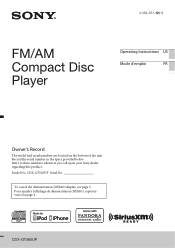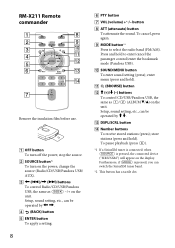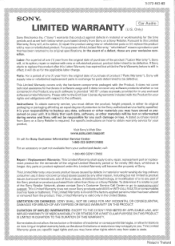Sony CDX-GT565UP Support and Manuals
Get Help and Manuals for this Sony item

View All Support Options Below
Free Sony CDX-GT565UP manuals!
Problems with Sony CDX-GT565UP?
Ask a Question
Free Sony CDX-GT565UP manuals!
Problems with Sony CDX-GT565UP?
Ask a Question
Most Recent Sony CDX-GT565UP Questions
Lost Sound On Fm
Sony cdx 565up lost sound on fm. Cd sound still works.?
Sony cdx 565up lost sound on fm. Cd sound still works.?
(Posted by Josephmalott450 8 months ago)
Red Wire
the red wire is gone have a new wire to Replace it just don't know what terminal pet goes in right n...
the red wire is gone have a new wire to Replace it just don't know what terminal pet goes in right n...
(Posted by cmeubank93 2 years ago)
How Do I Connect To Sirius Xmas Radio?lqsy
(Posted by Jlorr07 3 years ago)
The Beep Is When You Turn The Stereo Off Or When You Turn The Key Off
I turn the key on and turn on the stereo when i turn the stereo off the beep sounds or when I turn t...
I turn the key on and turn on the stereo when i turn the stereo off the beep sounds or when I turn t...
(Posted by Anonymous-166501 3 years ago)
My Buttons Ain't Working
My stereo turns on and off I can pick any of the sources but when I try to use the seek buttons or a...
My stereo turns on and off I can pick any of the sources but when I try to use the seek buttons or a...
(Posted by arleneakakitty 5 years ago)
Sony CDX-GT565UP Videos
Popular Sony CDX-GT565UP Manual Pages
Sony CDX-GT565UP Reviews
We have not received any reviews for Sony yet.