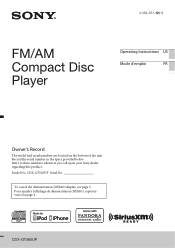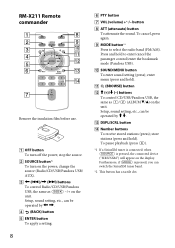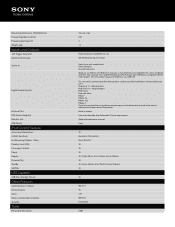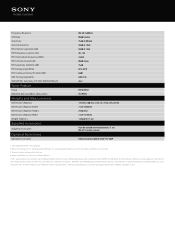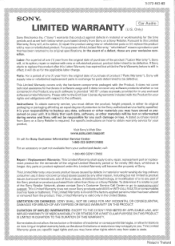Sony CDX-GT565UP Support Question
Find answers below for this question about Sony CDX-GT565UP.Need a Sony CDX-GT565UP manual? We have 4 online manuals for this item!
Question posted by Josephmalott450 on August 4th, 2023
Lost Sound On Fm
Sony cdx 565up lost sound on fm. Cd sound still works.?
Current Answers
Answer #1: Posted by SonuKumar on August 4th, 2023 8:33 PM
https://www.manualslib.com/manual/831327/Sony-Cdx-Gt565up.html?page=28#manual
follow troubleshooting steps and check wiring as well
Please respond to my effort to provide you with the best possible solution by using the "Acceptable Solution" and/or the "Helpful" buttons when the answer has proven to be helpful.
Regards,
Sonu
Your search handyman for all e-support needs!!
Related Sony CDX-GT565UP Manual Pages
Similar Questions
My Am Fm Cd Player Cdx-4250 Has No Sound All Of A Sudden,what Could It Be?
Radio was working fine then all of a sudden no sound whatsoever. Did the detachable face plate malfu...
Radio was working fine then all of a sudden no sound whatsoever. Did the detachable face plate malfu...
(Posted by burkhartrussell 3 years ago)
No Sound To Cdx-gt565up In A 2002 Audi Tt
My radio was working fine when i put my car in the shop to habe waterpump and head gasket worked on....
My radio was working fine when i put my car in the shop to habe waterpump and head gasket worked on....
(Posted by Forevertruereality 6 years ago)
Instructions On How To Wire To Harness A Fm/am Compact Disk Player Cdx-gt565up
wiring harness
wiring harness
(Posted by lrPa 9 years ago)
Does The Tuner On A Sony Cdx-gt565up Come Back On After A Cd Is Ejected
(Posted by magarch 10 years ago)