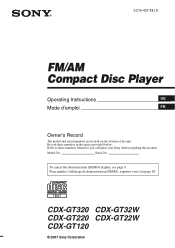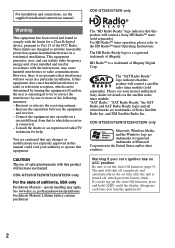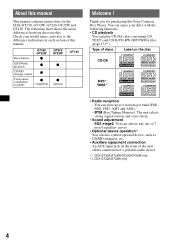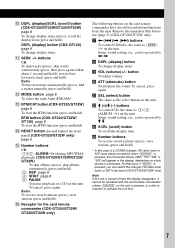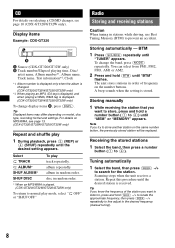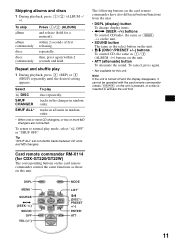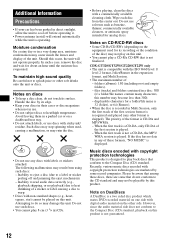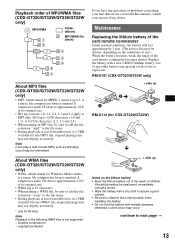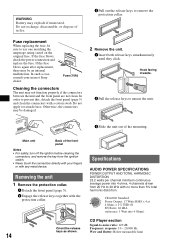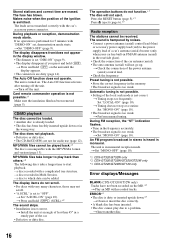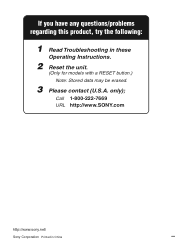Sony CDX-GT220 - Fm/am Compact Disc Player Support and Manuals
Get Help and Manuals for this Sony item

View All Support Options Below
Free Sony CDX-GT220 manuals!
Problems with Sony CDX-GT220?
Ask a Question
Free Sony CDX-GT220 manuals!
Problems with Sony CDX-GT220?
Ask a Question
Most Recent Sony CDX-GT220 Questions
Sony CDX-GT220 Videos
Popular Sony CDX-GT220 Manual Pages
Sony CDX-GT220 Reviews
We have not received any reviews for Sony yet.