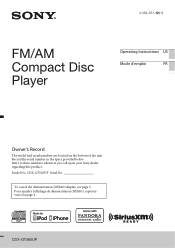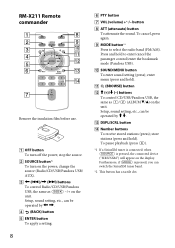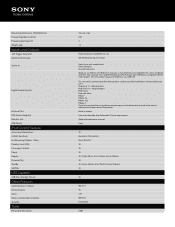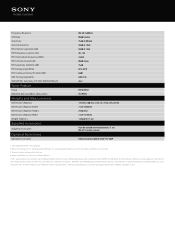Sony CDX-GT565UP Support Question
Find answers below for this question about Sony CDX-GT565UP.Need a Sony CDX-GT565UP manual? We have 4 online manuals for this item!
Question posted by magarch on January 9th, 2014
Does The Tuner On A Sony Cdx-gt565up Come Back On After A Cd Is Ejected
The person who posted this question about this Sony product did not include a detailed explanation. Please use the "Request More Information" button to the right if more details would help you to answer this question.
Current Answers
Related Sony CDX-GT565UP Manual Pages
Similar Questions
Removing Sony Cdx-gt565up From 1995 Olds Ciere
Procedure for removing Sony CDX-GT565UP from 1995 Olds Ciere
Procedure for removing Sony CDX-GT565UP from 1995 Olds Ciere
(Posted by hmcelwee 9 years ago)
How Do Take Off The Parental Control On My Sony Cdx-gt565up Car Cd Player? Cant
how to take parental lock off of my sony cdx-gt565up
how to take parental lock off of my sony cdx-gt565up
(Posted by tommydrummondjr 10 years ago)
Only Button That Works Is The Cd Eject
I bought this deck in the end of March or early April last year. The deck worked perfectly until abo...
I bought this deck in the end of March or early April last year. The deck worked perfectly until abo...
(Posted by danielbmcintyre 11 years ago)
How Do You Set Radio Clock For Sony Cdx-gt565up
How do you time to stay at time you set for on a radio clock for cdx gt565up? I set it and it keeps ...
How do you time to stay at time you set for on a radio clock for cdx gt565up? I set it and it keeps ...
(Posted by mycar 11 years ago)
I Have A Sony Cdx 602 10-cd Changer That Doesn't Work.
When I load the magazine (with or without cds in it), it doesn't do anything except make a slight ti...
When I load the magazine (with or without cds in it), it doesn't do anything except make a slight ti...
(Posted by ellis81733 12 years ago)