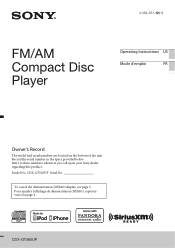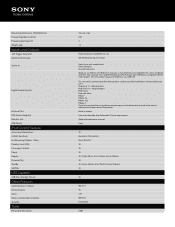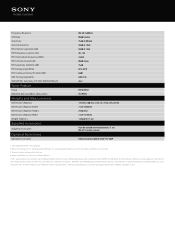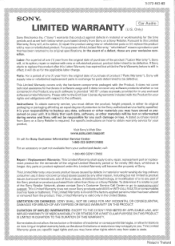Sony CDX-GT565UP Support Question
Find answers below for this question about Sony CDX-GT565UP.Need a Sony CDX-GT565UP manual? We have 4 online manuals for this item!
Question posted by cmeubank93 on October 12th, 2021
Red Wire
the red wire is gone have a new wire to Replace it just don't know what terminal pet goes in right next to the black groundwire or the yellow power wire
Current Answers
Related Sony CDX-GT565UP Manual Pages
Similar Questions
Need Wiring Diagram For A Sony Cd Gt120 Cd Player
trying to install a sony cd gt120 cd player in my jeep and need to know what the wiring diagram is p...
trying to install a sony cd gt120 cd player in my jeep and need to know what the wiring diagram is p...
(Posted by mikeallmcduff77 6 years ago)
Instructions On How To Wire To Harness A Fm/am Compact Disk Player Cdx-gt565up
wiring harness
wiring harness
(Posted by lrPa 9 years ago)
How To Repair Car Audio Sony Cdx Gt540ui
(Posted by rskorn6 10 years ago)
How Do Take Off The Parental Control On My Sony Cdx-gt565up Car Cd Player? Cant
how to take parental lock off of my sony cdx-gt565up
how to take parental lock off of my sony cdx-gt565up
(Posted by tommydrummondjr 10 years ago)