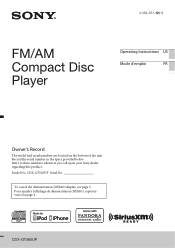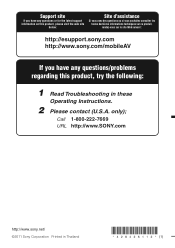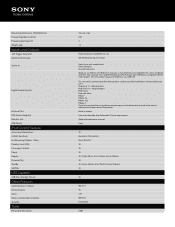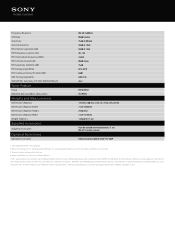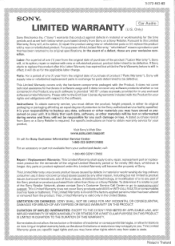Sony CDX-GT565UP Support Question
Find answers below for this question about Sony CDX-GT565UP.Need a Sony CDX-GT565UP manual? We have 4 online manuals for this item!
Question posted by ADVAmwans on December 31st, 2013
How To Install Sony Cdx-gt565up Wiring Harness
The person who posted this question about this Sony product did not include a detailed explanation. Please use the "Request More Information" button to the right if more details would help you to answer this question.
Current Answers
Related Sony CDX-GT565UP Manual Pages
Similar Questions
Sony Cdx Gt10m Wiring Harness
what other Sony Radios work with the Sony CDX GT10M wiring harness. Have this radio in my boat and i...
what other Sony Radios work with the Sony CDX GT10M wiring harness. Have this radio in my boat and i...
(Posted by terrymyers56607 7 years ago)
Instructions On How To Wire To Harness A Fm/am Compact Disk Player Cdx-gt565up
wiring harness
wiring harness
(Posted by lrPa 9 years ago)
Sony Cdx-ca900x Wiring Harness
Where can i get a wiring harness and a instalation sleeve for my cdx-ca900x
Where can i get a wiring harness and a instalation sleeve for my cdx-ca900x
(Posted by Anonymous-142507 9 years ago)
Removing Sony Cdx-gt565up From 1995 Olds Ciere
Procedure for removing Sony CDX-GT565UP from 1995 Olds Ciere
Procedure for removing Sony CDX-GT565UP from 1995 Olds Ciere
(Posted by hmcelwee 9 years ago)