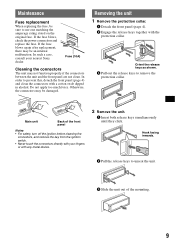Sony CDX-GT10M - Car Audio Support and Manuals
Get Help and Manuals for this Sony item

View All Support Options Below
Free Sony CDX-GT10M manuals!
Problems with Sony CDX-GT10M?
Ask a Question
Free Sony CDX-GT10M manuals!
Problems with Sony CDX-GT10M?
Ask a Question
Most Recent Sony CDX-GT10M Questions
Dépannage
j'aimerais avoir un schema du câblage pour mon Sony CDX-GT 10M
j'aimerais avoir un schema du câblage pour mon Sony CDX-GT 10M
(Posted by plouffe734 3 years ago)
Stuck In Demo
the radio is stuck in demo and none of the buttons but the off button do anything, ive tried resetin...
the radio is stuck in demo and none of the buttons but the off button do anything, ive tried resetin...
(Posted by venaadr16 6 years ago)
Lit Up
The unit is getting power and all of the buttons on the front are lit up but none of them work. It i...
The unit is getting power and all of the buttons on the front are lit up but none of them work. It i...
(Posted by john54181 6 years ago)
Sony Cdx Gt10m Wiring Harness
what other Sony Radios work with the Sony CDX GT10M wiring harness. Have this radio in my boat and i...
what other Sony Radios work with the Sony CDX GT10M wiring harness. Have this radio in my boat and i...
(Posted by terrymyers56607 7 years ago)
Popular Sony CDX-GT10M Manual Pages
Sony CDX-GT10M Reviews
We have not received any reviews for Sony yet.